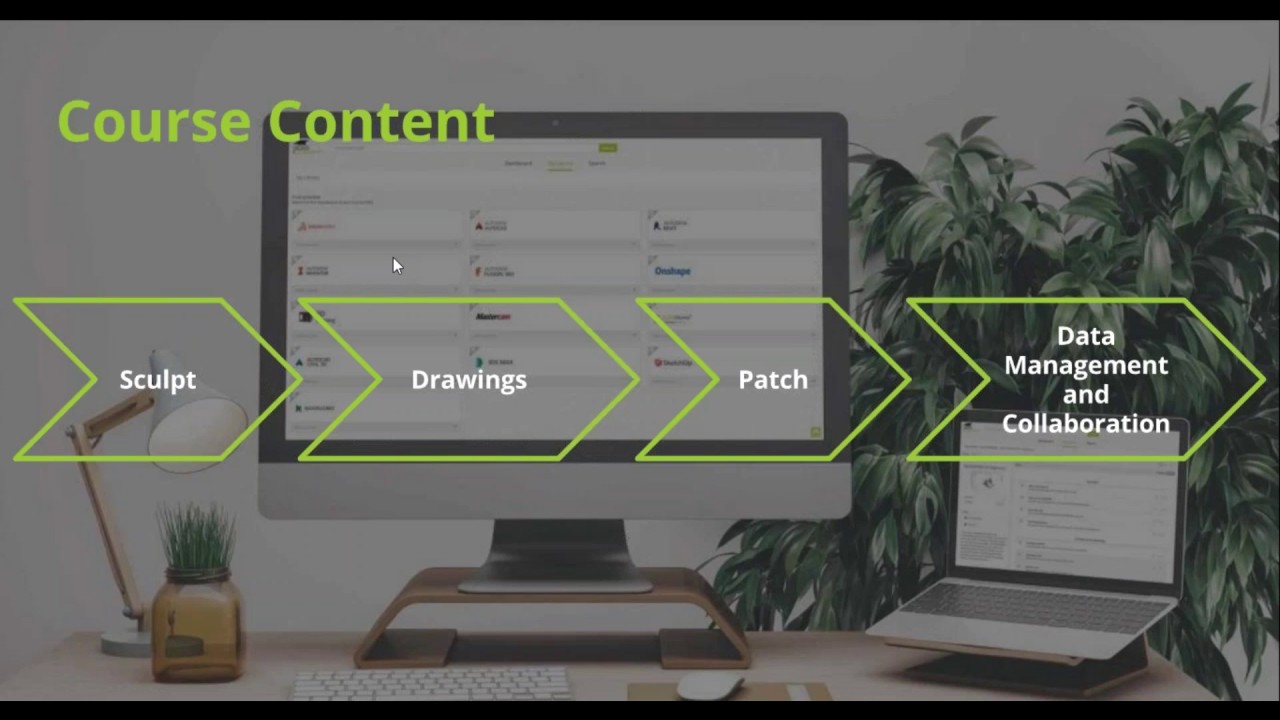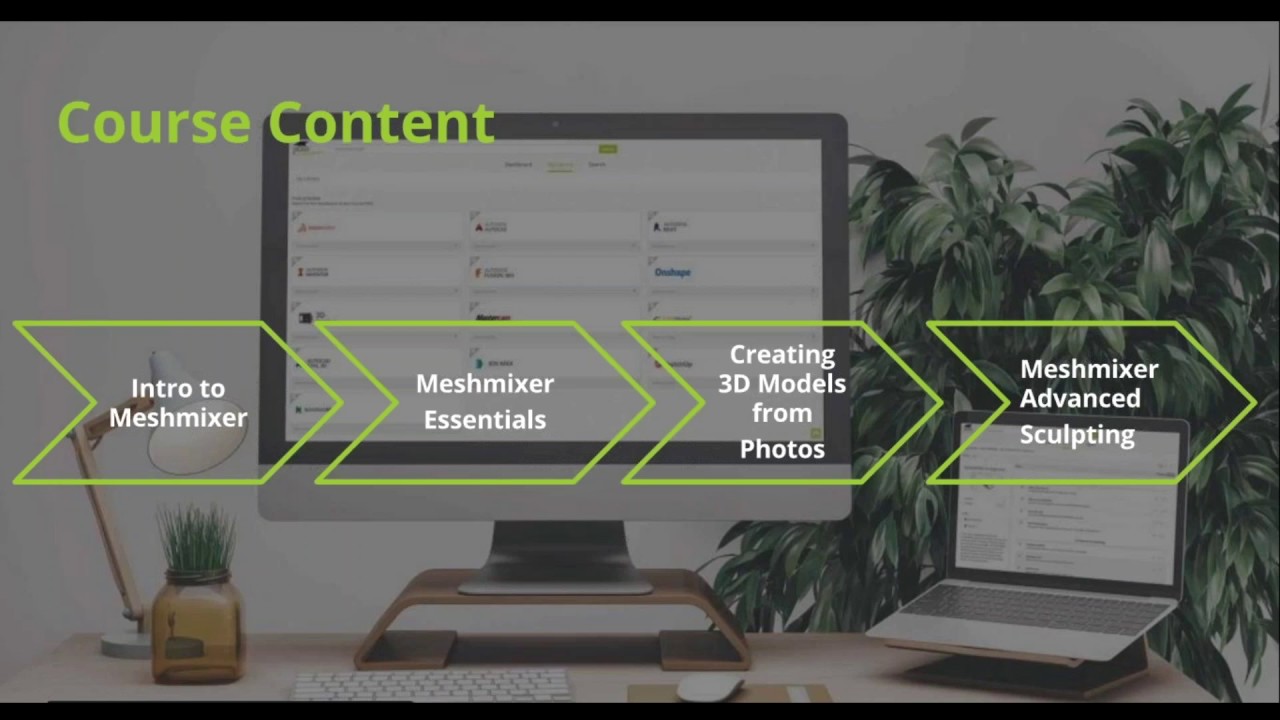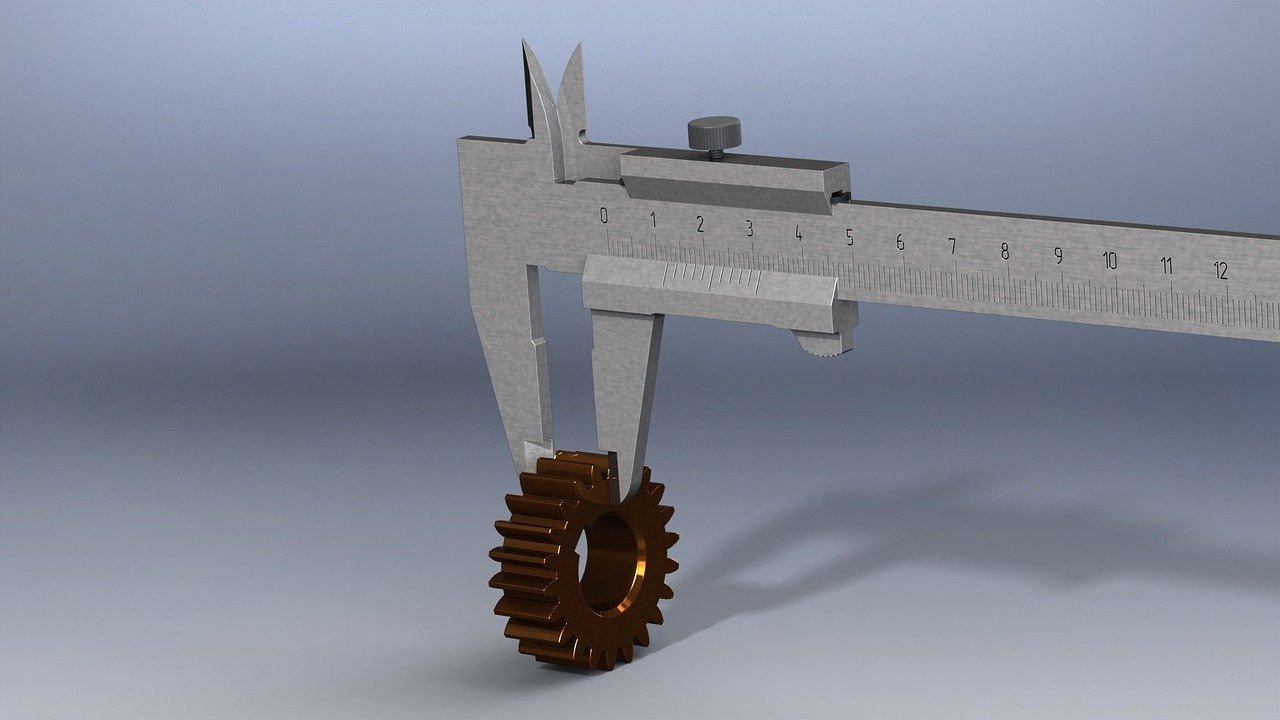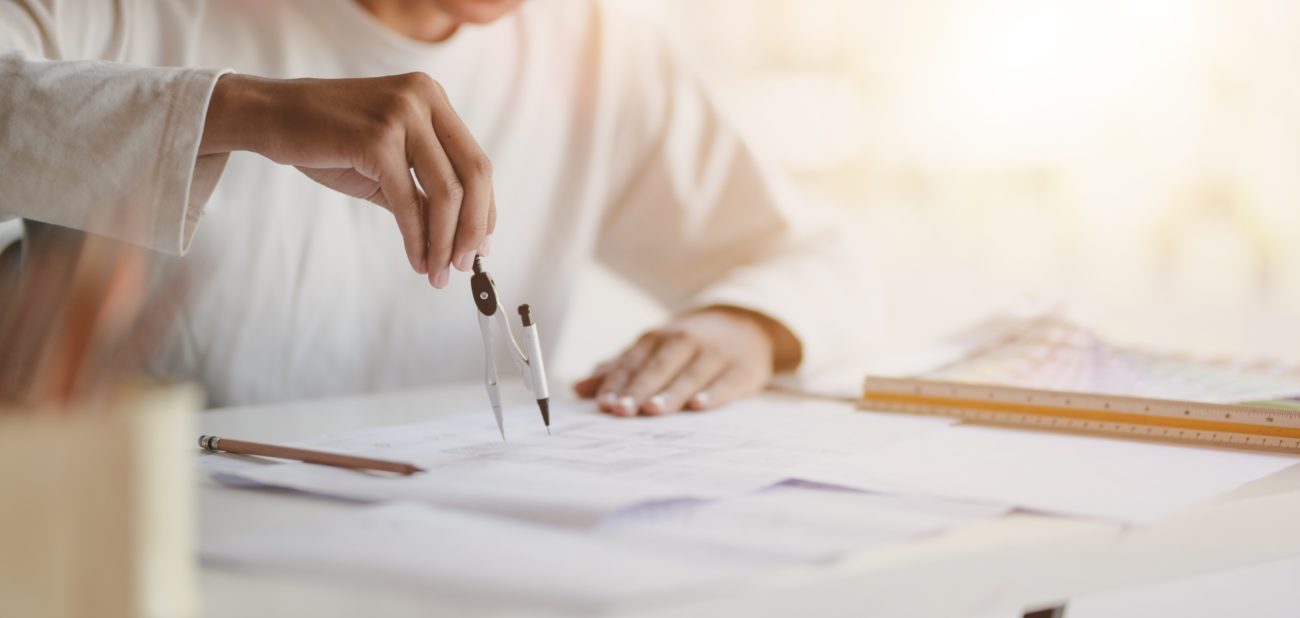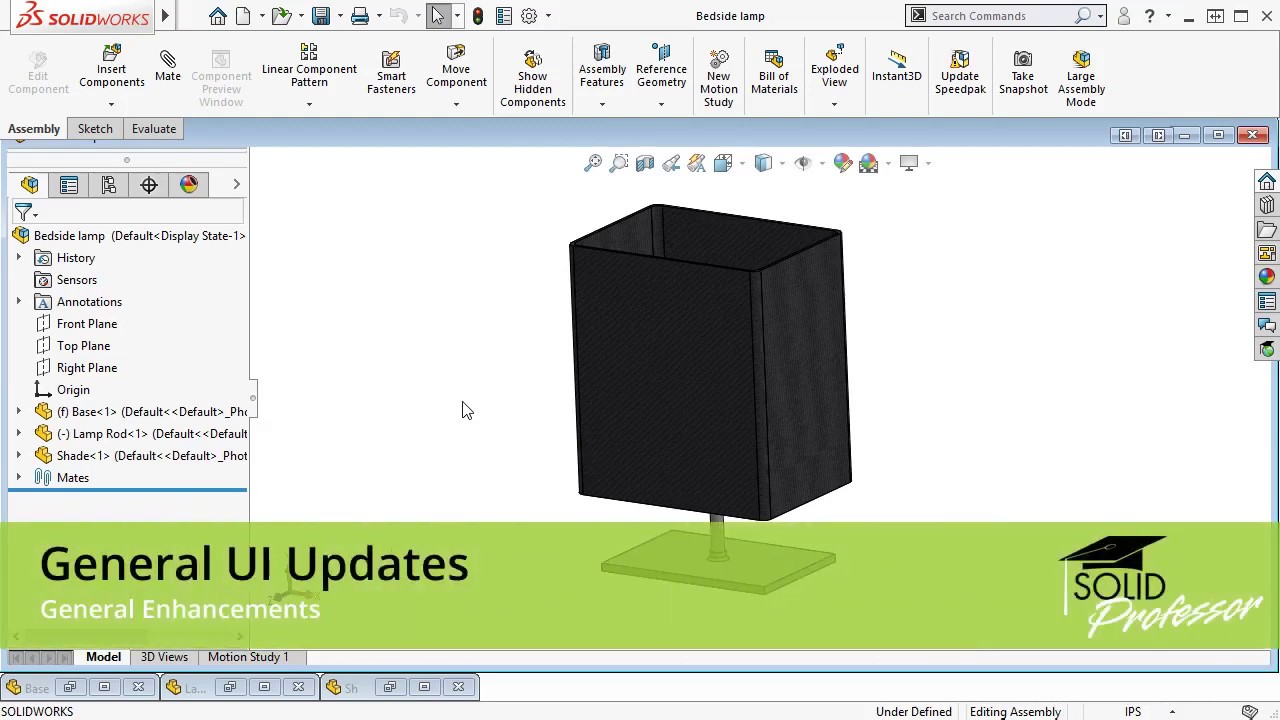Using the Patch Command in Fusion 360 (SolidProfessor Video)
This is a video from SolidProfessor. to experience how SolidProfessor can help you design with confidence. To provide you with an extended library of content covering different workspaces, SolidProfessor has added five new courses to the Fusion 360 library: – Sculpt – Drawings – Patch – Data Management – Collaboration
Using the Patch Command in Fusion 360 (SolidProfessor Video) Read More »