
LulzBot Mini
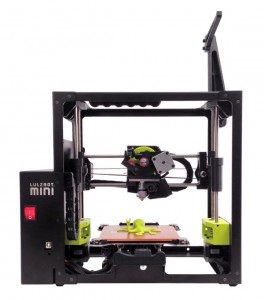
The best desktop 3D printer for 2015 is LulzBot Mini. Measuring 17″ x 13.4″ x 15.2″ and weighing a mere 19 pounds, the device fits nicely on a desktop. Set-up takes about 15 minutes. Just take the printer out of the box, hang the filament, download the software, connect the printer to the PC and start printing. The LulzBot Mini uses open source CAD software and hardware. However, unlike most machines, the printer allows users to operate the device using BotQueue, MatterControl, OctoPrint, Printrun and Slic3r.
Automized Bed Leveling
Leveling the printer bed remains one of the most frustrating aspects of owning a 3D printer. In addition to time-consuming, the task also costs money in the amount of filament wasted until achieving a level platform. However, the revolutionary technology contained within the LulzBot completely eliminates the need for manual adjustments. Similar to CNC routers, the nozzle simply makes contact with each of the four corners of the bed that have a metal washer. As the nozzle tip touches the washer, an electromagnetic sensor calibrates itself according to the Z-axis location.
Polyetherimide Printing Surface
The majority of 3D printers provide a challenge when it comes to getting a printed object to adhere to the print bed. LulzbBot remedied the problem by putting a polyetherimide film over a borosilicate glass bed. When heated, the surface becomes sticky enough to keep the filament in place. Once cooled, the surface mimics a glass, which also makes removing the finished product a breeze. The printer does come equipped with a spatula, a pick and brush for removing printed objects.
Easy Nozzle Replacement
Whether needing to clean or change the nozzle, attempting this feat on some models means the possibility of damaging the heat sensor. On the LulzBot Mini, the nozzle merely wipes clean. Removal is simply done by screwing a nozzle on or off in a matter of seconds. Finding replacements is also a cinch, as the device is designed to use generic replacements, which are available in a variety of sizes.
High Temperature Printing
A variety of 3D printers do not achieve high enough temperatures to accommodate Colorfabb XT or t-glase filaments. These advanced filaments typically require temperatures of around 482 degrees Fahrenheit to prevent air bubble formation. The LulzBot is created to handle temperatures that easily exceed 570 degrees Fahrenheit.
The open reel design also allows the filament to hang from a hook, which makes changing much easier. Conveniently, the printer accepts a number of thermopolymer filaments that include:
* ABS
* HIPS
* PLA
* PVA
* Wood-filled
* PETT
* Bronze and copper filled
* Polycarbonate
* Nylon
* PETG
* Conductive ABS and PLA
* UV luminescent
* PC-ABS and PCTPE
The printer does not have wireless connectivity and must be operated while connected to a PC. The device does not offer onboard storage or have an LED screen to view and change options. Changes must be implemented via the PC and the Cura software. As the metal frame is not enclosed, users can also expect to hear all of the mechanisms during the printing process. Retailing for around $1,350, the price puts the LulzBot in the medium range of 3D printers. However, the accuracy, flexibility and speed of printing processes puts this printer ahead of all competition.

Printrbot Metal Plus

Printrbot Metal Plus with its sleek design and precise metal construction offer hobbyists and professionals alike an amazingly accurate machine. There is a lot to like with this model. It is large: The 10 inch by 10 inch print bed allows for volumes up to 1000 cubic inches. It is adaptable: The Metal Plus has a wealth of options and allows for many different print materials. It is fast: The ample power supply allow for faster warm up times and the precise design allows for faster printing.
Big Builder
The Metal Plus certainly has ample printing area. The square 10 by 10 bed actually moves along the y axis allowing for the unique design. The big advantage to this, aside from aesthetics and area, the view of projects in the process of being printed it affords. Most printers of comparable size look more like a big toaster oven than a high-tech prototyping device. This printer is stable and solid whether purchased assembled or in a kit. An additional benefit of the option for self-assembly is the wealth of information available for repairs and self-service.
Abundant Adaptability
Printrbot aims to make this printer perfect for nearly any project. There are plenty of parts available for purchase that allow makers to set this machine up for their specific needs. The heated bed helps out with PVA and similar filaments. There is also the option to upgrade to a head with dual extruders that allows printing with two materials or colors simultaneously. The nozzles for the extruders are available in increments of 0.1 mm down to a 0.2mm and the standard being 0.4mm. Switching the nozzle adjusts the print resolution. This company started out open-source and they stick to their roots by allowing users to run their choice of 3rd party printing software.
0n Point
All metal construction and exacting manufacturing standards give users an extremely accurate machine. The 8 amp power supply heats everything up quick and the minimalistic design allows for smooth sailing while it builds each project. The auto-leveling probe on the head along with the machined metal bed assure that every print starts out square. This is not to say that there are no errors: It is still new technology and largely dependent on software and user input. Despite this users are consistently surprised by the quality of printed items.
Printrbot may have started as a small crowd-funded company looking to make 3d printing more accessible with their $350 Simple Maker kit, now they show themselves to be true professionals with the Metal Plus. True tinkerers will love the open-source pedigree and accessibility the kit offers. Those who are less inclined to do it all themselves will appreciate the convenience of the fully assembled model. The kit saves around 80 bucks, but if it time to shell out $1000 on a project printer the $80 shouldn’t be a deal breaker. Whether it is for business or pleasure the Metal Plus is worth the investment and the user serviceable design means that it can continue to grow as technology improves.
