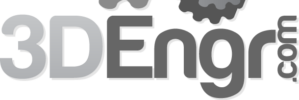✔ Subscribe to SolidProfessor on YouTube:
https://www.youtube.com/user/SolidProfessor?sub_confirmation=1
Get our essential guide for creating SOLIDWORKS 2D drawings for FREE:
https://go.solidprofessor.com/essential-guide-for-creating-solidworks-2d-drawings
Learn how to effectively calculate your manufacturing costs with SOLIDWORKS Costing:
https://go.solidprofessor.com/pdf-guide-to-solidworks-costing
Learn what it takes to ace your next engineering interview:
https://go.solidprofessor.com/ultimate-engineering-interview-prep-guide
Get 30 of our most popular SOLIDWORKS video tutorials delivered to your inbox for FREE:
https://www.solidprofessor.com/inbox-learning-series-30-days-solidworks-tips-tricks-tutorials/
Have a SOLIDWORKS question? Ask us and we’ll create a video answering your question:
https://go.solidprofessor.com/ask-solidprofessor
CONNECT with us!
► Like on Facebook – https://www.facebook.com/solidpro/
► Follow on Twitter – https://twitter.com/SolidProfessor
► Follow on LinkedIn – https://www.linkedin.com/company/solidprofessor
► Follow on Instagram – https://www.instagram.com/solidprofessor/
► Read our Blog – https://www.solidprofessor.com/blog/