SOLIDWORKS CERTIFICATION ONLINE TRAINING
Learn and get prepared for a higher skill level or even certification with SOLIDWORKS online training, sample exams, & tutorials that are available now. We’ve research SOLIDWORKS online training providers to be able to connect our readers with great programs at a discount. We are pleased to bring you a collaboration with SolidProfessor.
Become a SolidProfessor member today to access full-length SOLIDWORKS Simulation courses, plus 280+ other online SOLIDWORKS courses! 3DEngr.com readers can receive an exclusive discount of 25% off their personal SolidProfessor membership with promo code 3DENGR25. Sign up now!
Train yourself online with these articles helping with SOLIDWORKS certification:
Earn your SOLIDWORKS CSWA in 3 easy steps
5 Tips for getting SOLIDWORKS Certified: CSWP
3 tips to pass the SOLIDWORKS CSWP
SOLIDWORKS Certification: Why take the CSWE exam
Is SOLIDWORKS certification worth it?
What are some of your own tips for SOLIDWORKS training? Let us know in the comments.
Learning SOLIDWORKS through Online Training
After researching SOLIDWORKS online training providers, we came across the latest programs of learning SOLIDWORKS through online tutorials that can also prepare you for certifications such a CSWA, CSWP, etc. The SolidProfessor program is well-designed and interesting idea for how to learn to use the 3D CAD software that is a little different than the standard tutorials or technical guides. Their approach is a high-impact way to learn SOLIDWORKS…through designing and 3d modeling something along the way. Have you done their online training courses as a way to develop your SOLIDWORKS skill or maybe just for a fun project?
Here is a video that shares more about SolidProfessor and their method used for helping you to learn SOLIDWORKS and improve your design projects with tutorials you can follow along with.
Learn more through online courses
I like researching how people can learn more effectively and in less boring ways. Many times there is so little learning happening because the material or content does not engage us. How many times have we read something (like a training guide) and realized we didn’t remember a single thing from the past few pages we read? Learning should be interesting and enjoyable. This online course could be a promising method for learning because we learn best not by just reading a book about 3D CAD or listening to a lecture about it. We learn best through applying the information and doing something for ourselves to turn that information into knowledge. This would be actually doing the design work instead of just reading or listening about it. We watch and then do for ourselves to apply the knowledge. This seems to be the pedagogy behind this program using their practical examples.
This approach reminds me of this classic quote.
“Tell me and I forget, teach me and I may remember, involve me and I learn.”
― Benjamin Franklin
You can even apply it to learning SOLIDWORKS through online training courses. You have to be involved in the act of designing yourself to truly learn CAD design. But to do this we need to watch and follow along to see how it is done before and while we get to work with the software.
Learning and skill development with 3D CAD software can be more engaging with a project that is practical.
How do you learn SOLIDWORKS?
In general summary, there are a few different ways you can learn how to use Solidworks, a computer-aided design (CAD) program. One option is to take a class or course on Solidworks, either online or in person. Many schools and colleges offer courses on Solidworks, and there are also many online resources and tutorials that can help you learn the basics of the program. Another option is to try working through some of the tutorials and examples provided by Solidworks itself. These can help you get a feel for the program and learn how to use its various tools and features. Additionally, you can also try experimenting with Solidworks on your own, using sample files or creating your own designs to practice with. This can help you gain hands-on experience and develop your skills with the program.
When you got started, how did you learn SOLIDWORKS or another CAD software? What worked for you? Did you do something on your own or were you a part of a group of people? Did you use a guide, attend a class, watch tutorials, use an online course? Did you do a specific program to learn it? Let us know in the comments.
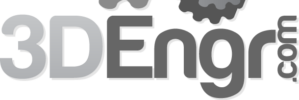
Not a comment so much as a question,but is this program only for experienced Solidworks users or can this be for new to Solidworks. I am interested in learning but need to do so online as I have a full work schedule in the industrial field. Also so does this course come with the software or is it a seperate purchase? If this is not the right avenue perhaps you could suggest the correct one. Thank you in advance.
Probably best to start with the free resources from SOLIDWORKS or a training company like SolidProfessor and then take it from there as you level up and need it. Since they provide the deepest training they would accommodate whatever level you are at. Here is the link to the free SolidProfessor membership that provides some basic training modules that you can then upgrade and get as advanced as you like.
Pingback: SOLIDWORKS Training Resources - 3D Engineer