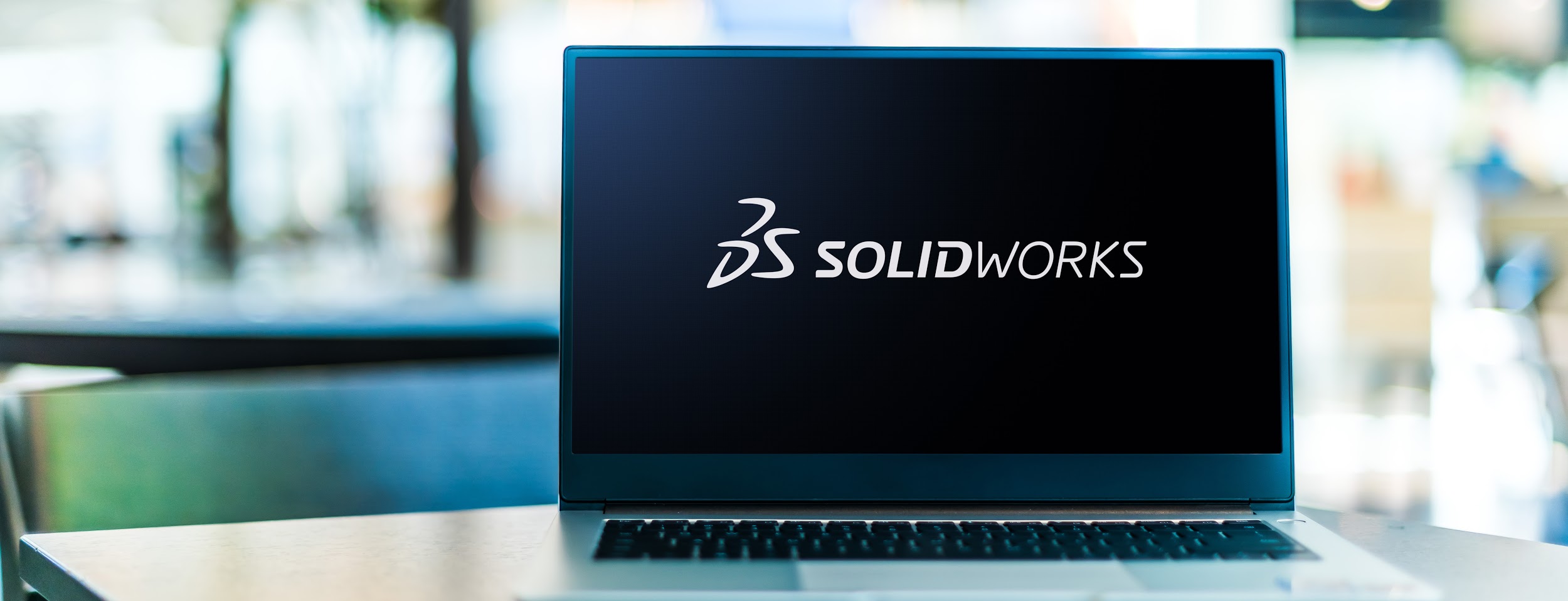
This is a 2021 SOLIDWORKS guest article by SolidProfessor.
Finally, the SOLIDWORKS 2021 update has arrived! The main focus of the 2021 SOLIDWORKS update is to improve the quality of life for users. That means that extra attention is placed on software performance and user experience to increase productivity.
This article touches on the five most important categories in the latest version of the SOLIDWORKS software. To help you learn new features and functions in the update, SolidProfessor also designed a SOLIDWORKS 2021 Update Training course. This course covers all the recent improvements in detail to make your workflow even more efficient and convenient.
In this article learn:
- SOLIDWORKS 2021 General Enhancements. View Tutorial >>
- SOLIDWORKS 2021 Parts and Features. View Tutorial >>
- SOLIDWORKS 2021 Assemblies. View Tutorial >>
- SOLIDWORKS 2021 Drawings. View Tutorial >>
- SOLIDWORKS 2021 Sheet metal, Structure Systems, and Weldments. View Tutorial >>
SOLIDWORKS 2021 General Enhancements
To help you use the software more quickly and comfortably, SOLIDWORKS 2021 features a range of general usability improvements. Here are some of the enhancements in this SOLIDWORKS update.
- Interface Updates: These updates improve the quality of life for users, with particular attention to the CommandManager, System Options, and general interface navigation.
- Language and Color Settings: These settings now offer more features for better communication.
- Command Search: Make full use of the Customize menu to personalize your workspace with your favorite commands.
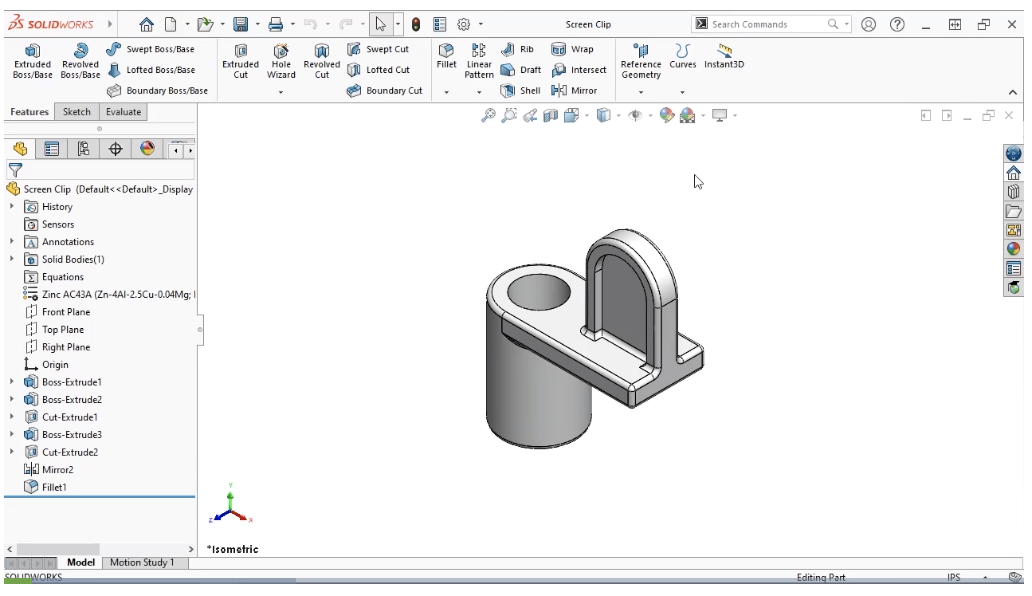
SOLIDWORKS 2021 Parts and Features
The SOLIDWORKS 2021 update improved parts and features tools to help them run with greater ease. Here are some of the parts and feature updates below.
- Equations for File Properties: Create equations within the Custom File Properties for your parts and assemblies, as well as within the Cut Lists for Sheet Metal and Weldment parts.
- Model Display: Enhanced software and graphics performance allow assembly and drawing environments to run smoother.
- Transfer Materials: Transfer the applied material from one part to another when creating a multibody part.
Ready to start exploring the full SOLIDWORKS 2021 update training course? Click here to sign up for SolidProfessor’s online training platform.
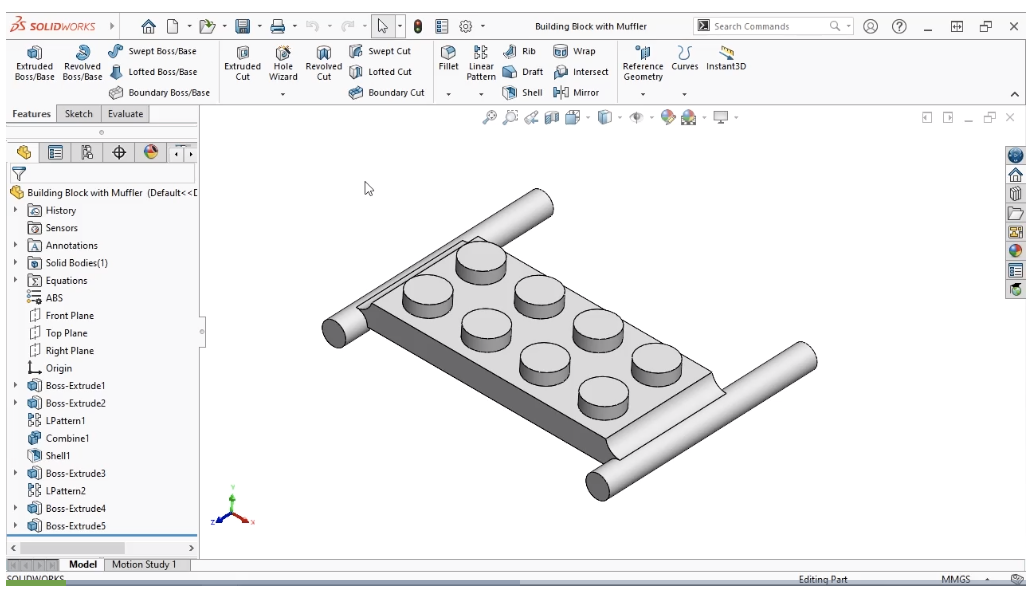
SOLIDWORKS 2021 Assemblies
SOLIDWORKS 2021 revamped its assemblies segment to help you be more intuitive in this part of your design process. Here are some of the enhancements.
- Slot Mate Enhancements: Create and edit Slot Mates with locked rotations, and specify the default constraint type in the System options.
- Defeatured Configurations: Save defeatured models as their own configurations in SOLIDWORKS 2021.
- Export interference Detection Results: Create a report of assembly interferences for reference later on.
- Assembly Patterns: Enhanced Chain Pattern and other component pattern features may be useful in your designs.
- Additional Assembly Updates: SOLIDWORKS introduces several smaller additions to the interface that can further optimize the assembly process.
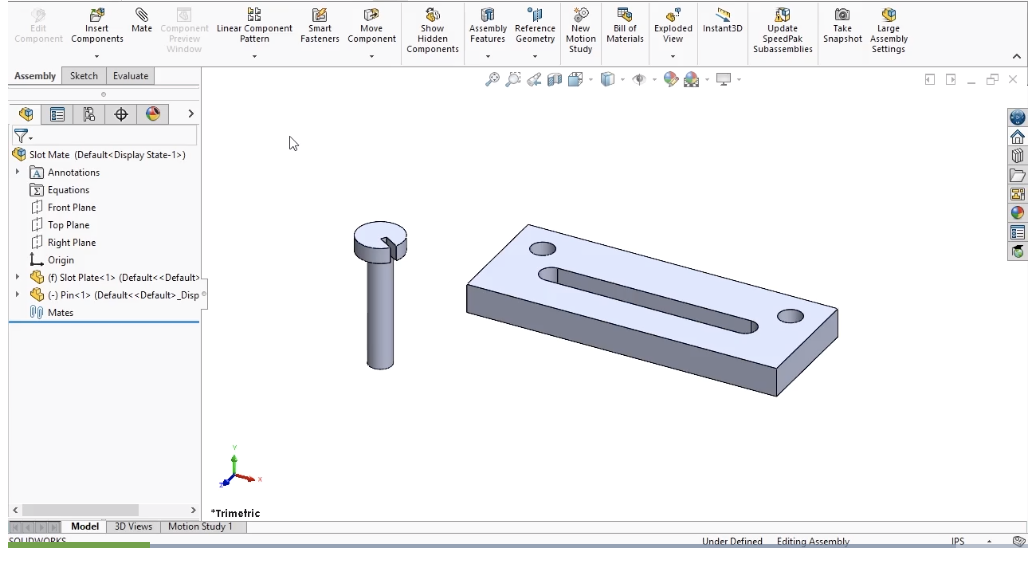
SOLIDWORKS 2021 Drawings
The 2021 SOLIDWORKS drawings enhancements allow you to draw without requiring a model to reference and improve access to different commands and annotations. Here are some of the drawing updates.
- Detailing Mode: Detailing mode allows you to edit non-parametric annotations, linework, and views in a given drawing all without requiring a model to reference.
- Additional Drawings Updates: SOLIDWORKS brings improved ways to access commands, annotation types, and specify certain file locations.
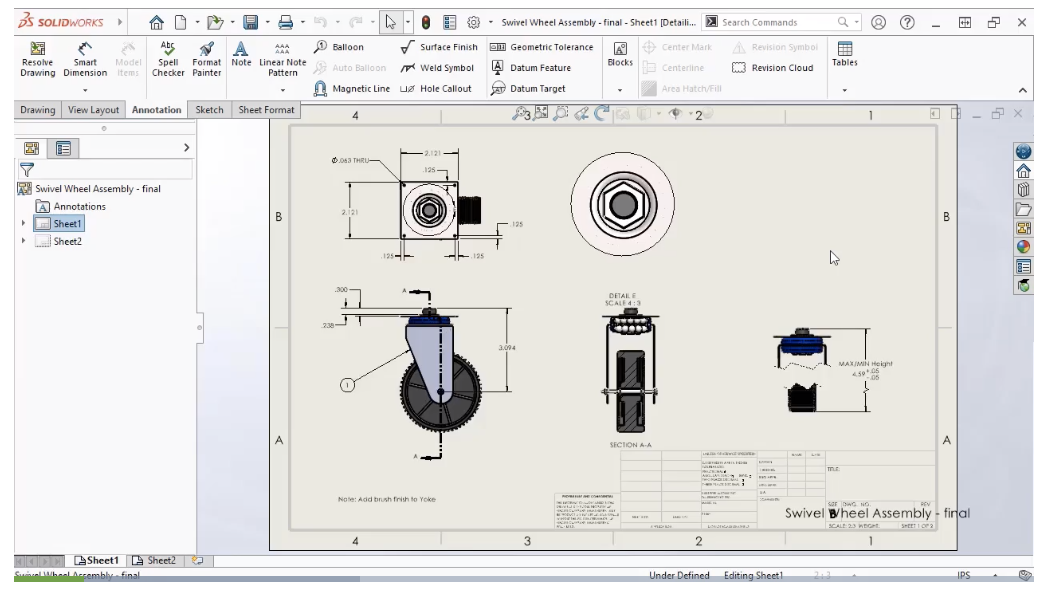
SOLIDWORKS 2021 Sheet Metal, Structure Systems, and Weldments
SOLIDWORKS improved upon their sheet metal, structure systems, and weldments to work more efficiently at this design process stage. Check out some of the enhancements below.
- Edge Flange Enhancements: Add bent and curved Edge Flanges to nonlinear and nonplanar sheet metal geometry.
- Cut List Properties: Calculate the correct lengths of structural members as well as generate unique cut list IDs within the cut list properties.
- Trimming for End Miter Joints: New additions to the Trim/Extend command for End Miter joints make creating corners much simpler.
- And more!! Check out all videos in the SOLIDWORKS 2021 Update Training course to increase usability in SOLIDWORKS.
Get full access to SOLIDWORKS 2021 update training and 250+ more online SOLIDWORKS training courses when you become a SolidProfessor member! 3DEngr.com readers can receive an exclusive discount of 25% off their personal SolidProfessor membership with promo code 3DENGR25. Sign up now!
