Getting files onto the viewer can be done through emails or web accessible shared drives, like drop box. The viewer works well for simple things. Rotating and zooming are straight forward and you can even hide individual parts within an assembly, but beyond the basics the viewer leaves much to be desired.
There is no way to save different views, go into a section view, or markup a file. Without any additional features the Solid Edge viewer is little more than just a viewer. 3D PDF’s and screen captures can do everything the app does, and do not require any special downloads. Luckily the viewer is free, as is the desktop version but if you’re looking for a tool for design reviews the Solid Edge viewer comes up short.
For more information on Solid Edge check out the rest of the 3D Engr reviews.

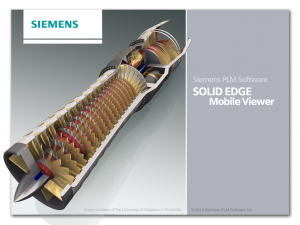
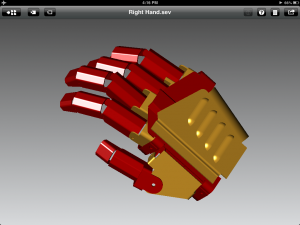
Pingback: Solid Edge Synchronous Technology - 3D Engineer