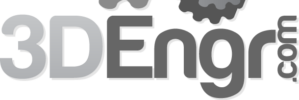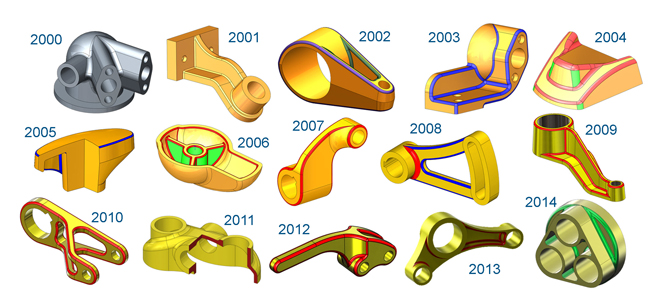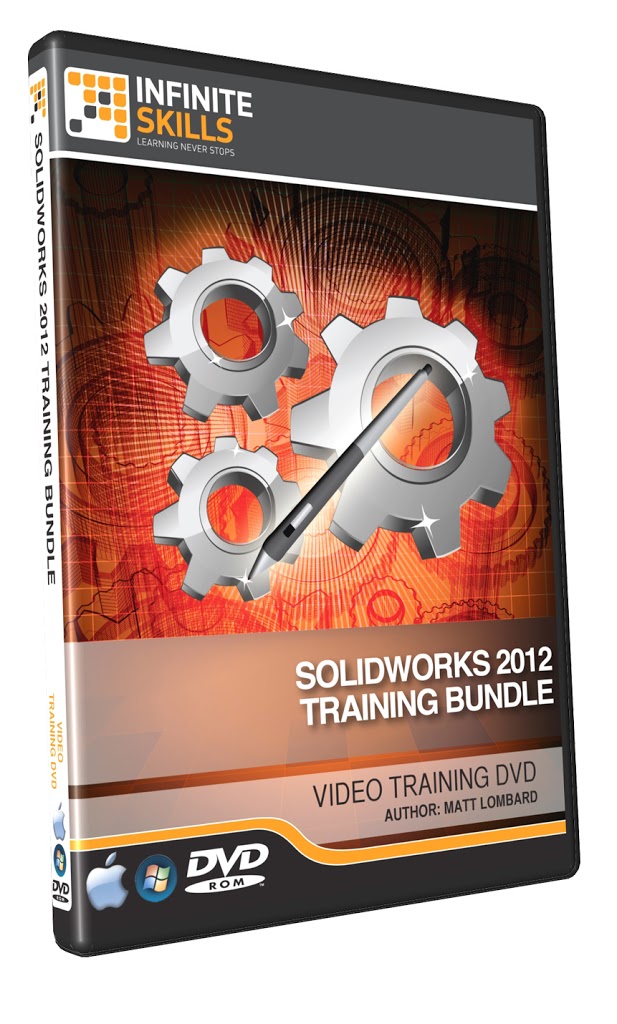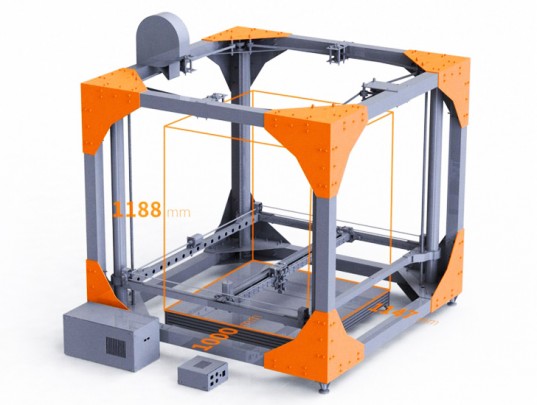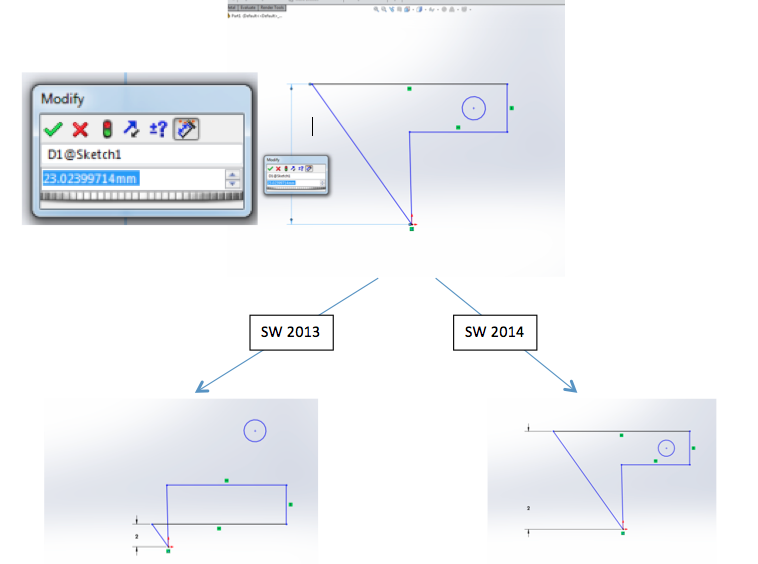SOLIDWORKS Faster Modeling Model Mania Webinar
Faster Modeling in SOLIDWORKS: Best of Model Mania Register here for the next faster modeling in SOLIDWORKS webinar Do you want to learn how to create SOLIDWORKS models in a flash? In this webinar, I’ll be demonstrating some of the best bang for the buck shortcuts and speed moves from SOLIDWORKS’ Model Mania contest. The […]