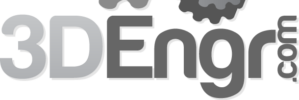I started at a new position a few weeks ago where the job description included designing new products and updating existing designs. This meant learning a new software package as the only one available was Autocad 2004. None of our customers or suppliers had demanded 3D files and the engineers on staff were all accustomed to Autocad so there was no reason to upgrade. Luckily though, management moves quickly in making decisions and I was able to convince a few people that there were some benefits to getting a new package. Thanks to my past role and recent Solidworks ESP I was confident enough to push for them getting a seat and the buying process began.
Things ran smoothly getting setup. My reseller contacted me a day after I submitted a request for quote and even ran me through a few options and because of the timing we were able to take advantage of the Free Upgrade to Premium. Pretty excited about that and the prospect of utilizing Photoview 360 for some neat renderings.
Now I’ve got some fun tasks ahead of me.
1. Install Solidworks on new computer.
2. Update old files using import. (This may be tough/useless as many of our autocad files are not to scale)
3. Setup templates for drawings
4. Build design library of common components and features. ie. model all of our products
5. Keep best practices so that others can easily understand how things are modeled and referenced and changes are intuitive.
Working in 2 CAD Programs.
I’ve still use Autocad 2004 because but the plan is to migrate all existing lines, and new designs, to 3D format in the next few months. Autocad isn’t so bad, it is useful for sketching, relatively easy to learn but my big complaint now are the nuances that are different in the two systems (can we standardize what scrolling up means, is it zoom in or out?)