A-6. Setup Layout, Files, and Equations to Save Time
Before actually beginning the CSWP exam there are a few things that can be done to help save time and avoid problems during the test. The first step should be to setup a working layout to take the exam. As mentioned in earlier sections the testing client can take up some space, and if possible locating it on a dual monitor allows for viewing of the questions while still viewing the Solidworks software. Sometimes this means it will be easiest to take the exam on a new workstation, if this is the case it is important to maintain the normal settings and menu layout. Settings can be saved or imported using the “Copy Settings Wizard” which can be found in through the Start Menu>Solidworks>Solidworks Tools. Make sure to try out a few simple tasks, or even run through a sample test question on the setup prior to beginning the exam.
A tip that will be mentioned more than once in this review is to SAVE MODELS FOR EACH QUESTION. Doing so allows for post-test trouble shooting and study and provides a backup in case of a crash. Saving each question separately to a CSWP Exam folder is easiest. Create a folder, on the desktop or elsewhere, and name it CSWP Exam. While working through the test do a File>Save As and name each question. Remember to check the “Save as Copy” for questions that utilize the same model, but may contain dimensional changes. If there is a dispute over a question after testing, providing the saved models may help to clear up confusion and facilitate a retake.
Opening a file and setting it up in anticipation for the exam is also a good idea. This ensures that there is no time lost loading the program or recreating some settings. For Section 1 of the CSWP, when all models are user created rather than suppleid through the Tangix client, another time saver is to create equations. Typically questions contain a single component that is fully defined but has a few variable dimensions (denoted as A, B, C, D etc). Creating equations A=”1″, B=”2″ can save a few moments, but more importantly provides a framework for the exam and can help to structure the first few steps is a good reminder to utilize the equation or linked dimension options.
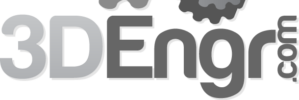
Pingback: Is Solidworks Certification "Worth It"? - 3D Engineer