In addition to the 10 CSWP tips below, read our newer article: 3 Quick SOLIDWORKS Tips to Help You Pass Your CSWP on the First Try.
Although I’ve still got a few things to go over I’m almost ready to take a shot at the CSWP. In preparation I’ve collected a few notes for myself on best practices for the test. As always I’m welcome to additional Tips/Tricks/Questions and even light criticism.
1. Prepare for the test and allocate a time: Once begun each section of the CSWP must be completed in one sitting so prepare everything before hand. In addition to studying preparation can involve opening Solidworks, Starting a file, Setting dimensions to that of the test (should always be checked). Opening a Word Document or Image editor to help document/note/or enlarge test questions, Presetting Equations (A=, B=) if using equation method, creating a directory and file structure for the test.
2. Take the test on a system you are familiar with. Don’t look for a workstation with better performance unless you plan to import your user settings. No point in wasting time looking for a command that for years has been on your primary toolbar but isn’t on others.
3. Do NOT rely on the image provided as a template. Dimensions are changed from test to test so the image used will not be to scale (this is noted). Rely on the dimensions.
4. Assume unseen features extend through all. Typically only a single view is given, with detail views for zooming, so again trust the dimensions and if an edge looks to come to a point assume that it does.
5. If the model seems to be missing something DO NOT overreact. At the “How to pass the CSWP” session at Solidworks World at least half of the “questions” were some variation of “I failed the test because it was ill defined and I didn’t know what the picture meant”. Again make a best guest assumption and follow through. If you complete the test and feel it was unfairly written state your case to the certification specialists at Solidworks, Avelino and Mike are more than happy to help if you are polite.
6. Make sure to properly sketch about the origin shown in the image. Most questions ask for a Center of Mass or overall mass. For the former it is crucial that the model is oriented exactly as modeled, for the latter not so much but don’t take the chance.
7. Read all questions before beginning. Pay attention to material changes, origins, dimensional changes. Note which values appear in balloons as these are the ones that will change.
8. Save your work. Relaunching after a failed Cosmos simulation is easier than retaking the whole test. If you do have a legitimate preformance failure you may be granted a retake. Even if Solidworks will grant you another shot at it no one wants to waste another 1.5 hours, if you save and can recover with a passing grade this will not be an issue.
9. Use the help files if necessary. They are a part of the software. If you see the exam and realize your studying wasn’t comprehensive enough do what you can first and then see if a search will help you.
10. Relax. With any test anxiety can be a killer. It’s not life or death so take a deep breath.
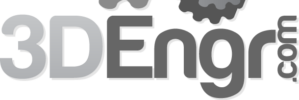
Good start to your blog! I’ve added your link to my site. If you don’t mind, please add mine (and other sw blogs) to yours when you get a chance. Best of luck!!!
Thanks mate, very helpful !
Chris,
Your posts have very much helped my preparation for the tests, thank you!
One more along the lines of suggestions #1 and #2; Practice, practice, practice. Read the SW site CSWP exam prep at http://www.solidworks.com/sw/support/797_ENU_HTML.htm and know all the challenge areas cold. The test models are not difficult- it’s the time constraints that get you.