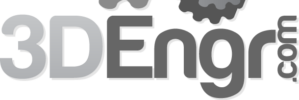We have a number of hobbies, two of which are Peloton and Solidworks. Like many people who found themselves at home during the pandemic, we needed things to keep us busy and active. After long deliberation we finally pulled the trigger on a Peloton Bike+, the popular at home exercise machine that matches you with live classes. Now, two years after getting the bike we still find ourselves on it at least once a week. Slowly though the need to customize the bike setup has increased. At first we looked at just normal setup and grabbing popular Peloton accessories, but over time the desire to customize the setup has gone even further. This is where the overlap happened with thinking about CAD design.
While pedaling away it is easy to think about the developers of the bike. Why are the handle bars so uncomfortable? Why did they hide the headphone jack and volume buttons behind the screen? Is it possible to set my laptop on these handle bars and get some work done? This final question got us thinking about how to make our own Peloton handle bar accessories.
The accessories available to customize peloton handlebars all must be designed to some standard. To do this Peloton must make their dimensions available to third parties in order to ensure a good fit.
Where Can I find the Cad File for a Peloton Bike or Tread?
If you want to build a custom accessory then likely you are thinking about using a home 3D printer and some simple CAD designs. While you could measure the bars and get the right fit through trial and error, it is way easier if you have the file.
There are some simple user generated files that are available across the web. These include a 3D warehouse version as well as one on dimensions.com that is for the Bike (not the Tread or Bike+).
For those that are looking for the official dimensions the only broadly available way to get them is directly from Peloton themselves. The layout files are made available, and they do release the dimensions of the bike, but they do not make it easy to grab the exact CAD files unless you engage with their team directly. This makes sense from a branding stand point as they do not want customers to be mislead by items that carry their name or market as fitting, but are poorly made and create a bad experience.
How Do I Know If A Peloton Will Fit in My Space?
On the Peloton Website they have an option to request the .dwg files for the footprint of devices. This is useful if you are planning the layout of a gym or want to find out if a Bike or Tread fits in your space.
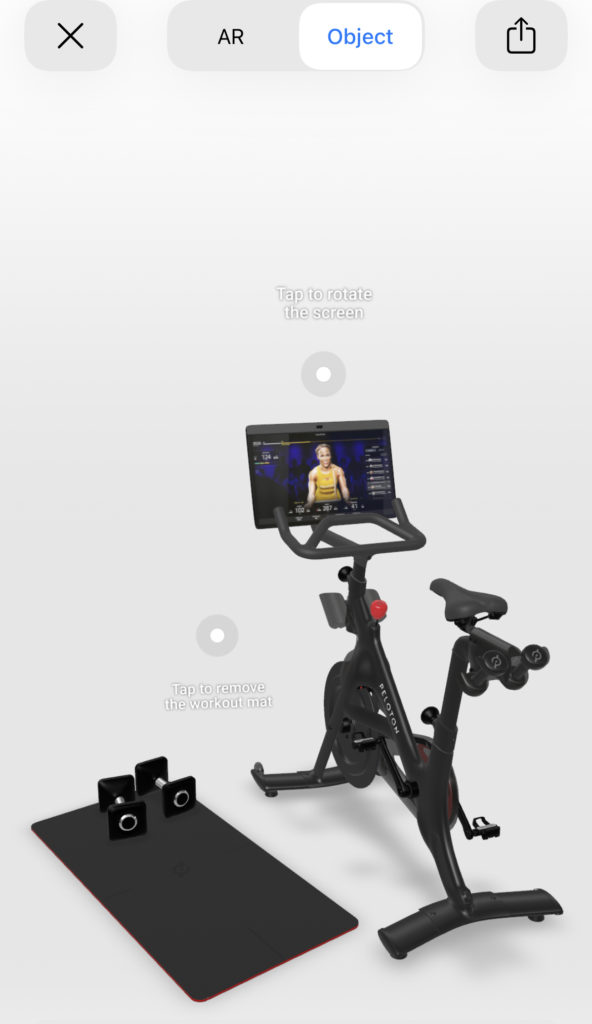
If you are just looking for a single bike and finding out if it fits in your room this can be done using augmented reality. The main Peloton site has links to AR features. When viewed on a mobile phone you can use this to place a 3D file in your room and see how the spacing works out.
Peloton in CAD Programs
As one of the leaders in the home exercise space it should come as no surprise that Peloton uses one of the most popular CAD tools, Solidworks. In an article from 2019 the Peloton team noted that they began early with moving from sketches to actual CAD files, and then went ahead and created actual mock ups out of foam.
There work is also featured on Keyshot, with beautiful renderings of the bikes. This too makes a lot of sense as their marketing materials often feature sleek designs and has even taken some backlash for placing bikes and treadmills in prominent spaces within home.
The MakerBot team has also come out and shared a case study, where Peloton used their machines for 3D printing and prototyping of the tools. This is encouraging for any hobbyists or budding entrepreneurs that you can access all the same tools that the now multi-billion dollar company does.
About the Author: Chris is a trained mechanical engineer and marketer. He developed many of the early 3DENGR Solidworks tutorials before moving into other marketing and product management roles. These days he spends his time focusing on the quantified self and personal wellness tracking, which he writes about on his site PersonalWellnessTracking.com. When not dabbling in designs, he can be found on his Peloton bike or enjoying triathlon training or hiking with his kids.