This guest article about becoming SOLIDWORKS certified (CSWA) is from the experts at SolidProfessor.
The Certified SOLIDWORKS Associate (CSWA) exam is the entry-level SOLIDWORKS certification, demonstrating basic SOLIDWORKS skills. Even if you don’t have a proven employment history, the CSWA is an achievement that can open doors to employment or career advancement.
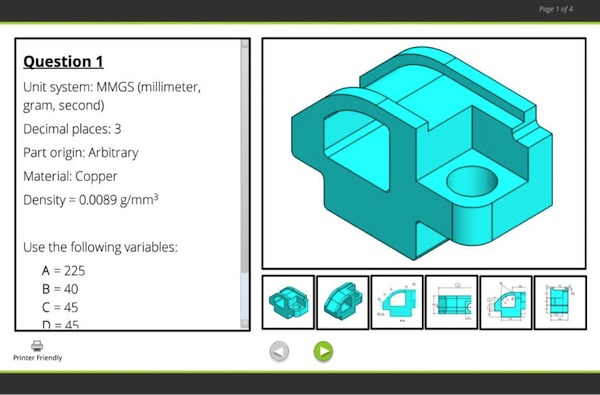
1. Understand
The questions on the CSWA exam fall into three basic categories: part modeling, assembly modeling, and drafting competencies. The exam consists of 14 questions worth a total of 240 points, and candidates have a time limit of three hours to complete the exam.
You can take the CSWA at any computer that has an internet connection and SOLIDWORKS installed. To take the test, you’ll need an exam voucher. Your company’s SOLIDWORKS license may include free testing; however, if you need testing vouchers, they are available for purchase starting at $99.
2. Learn
So how do you go into your CSWA exam with confidence? SolidProfessor’s CSWA Prep course covers both the format and content of the exam, providing hands-on practice in a simulated testing environment. Our CSWA Prep course gives you an idea of the level of complexity and the types of questions you’ll see on the CSWA exam. The course is divided into five sections: Skills Review, Drafting Competencies, Basic/Intermediate Part Creation, Intermediate/Advanced Part Creation, and Assembly Creation.
Beginning with the Skills Review section, you’ll see what material you’ll need to know before taking the CSWA exam. This includes a quick overview of the common features and mates you’re most likely to encounter on the exam, a lesson on global variables and how to use them, and an overview on troubleshooting sketches and features.
In the Drafting Competencies section, you’ll learn the various drawing views you can encounter on the CSWA exam. The questions here are multiple choice and cover the different aspects of the software.
The Basic/Intermediate Part Creation section focuses on modeling a part with basic and intermediate design features. You’ll be asked to create an initial part model from a drawing, use linked dimensions to fully define the model, report mass properties, update linked dimensions, and modify the part geometry. The practice exercise in this section covers all the main topics you’ll see when creating basic/intermediate parts. You will then see a video walkthrough of how we modeled the part.
Similarly, the Intermediate/Advanced Part Creation section focuses on modeling a part with intermediate and advanced design features. This section focuses more on the different notes and drawing views. It’s important to be able to interpret a drawing so that you can accurately model the part on the exam.
Finally, the Assembly Modeling section focuses on creating new assemblies using the part files provided. You’ll be asked to build an assembly, add mates between the components, and modify a key parameter, such as an angle or distance mate.
3. Practice
As part of the course, you’ll get to test your skills with three practice exercises featuring models similar to those on the actual exam. The exercises are presented in an interactive format that simulates the testing environment. You’ll scroll through instructions, navigate through the drawings, and input your answers just like you would on the test. Afterward, a full video walkthrough will guide you through the modeling process step-by-step, with useful tips and tricks along the way.
Earning your CSWA certification can help you start or advance your engineering design career. Try out SolidProfessor’s CSWA Learning Path and earn a free SOLIDWORKS certification voucher when you complete the pathway. 3DEngr.com readers can receive an exclusive discount of 25% off their personal SolidProfessor membership with promo code 3DENGR25. Sign up now!

Pingback: Englewood Incubation Center - 3D Engineer
Pingback: Learning Paths to SOLIDWORKS Certification
Pingback: Learning Paths to SOLIDWORKS Certification – 3D NPD: CAD, 3D Printing, Product Design