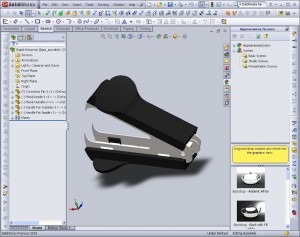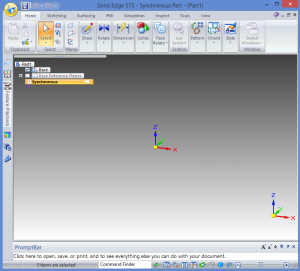There are lots of CAD software available these days. Some are available for designers and engineers who are creating a broad variety of items. Others serve niche markets, like those available for bike frame design, jewelry, and home layouts. Below is a growing list of tools 3dEngr has direct experience with.
Solidworks is designed for high end engineering and production. The suite of add-ins and add-ons cover FEA, animations, photo realistic renderings as well as a host of niche market applications. SW was my first experience with 3D design and still the primary package I work in professionally. Solidworks offers certification to users and 3dEngr has covered many of the exams.


3dVia Shape is a free tool available at the 3dVia website. It is not meant to be a full functioning CAD tool but rather a easy, lightweight application that allows even a novice to quickly transform an idea into a concept.
3dEngr did a review of Shape along with an interview of the face of 3dVia, Cliff Medling. 3dVia also provides the free plug-in used on this site that allows viewing of 3d models directly in the browser. A great library of parts produced in shape and many other packages can be found.

Sweet Home 3D is a free open source tool. The user interface on it leaves something to be desired but it fully delivers on function. It is available as a download or can be tried out in the browser via JAVA.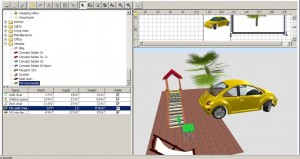
Due to the number of applications available and it’s limited functionality Sweet Home 3D is unlikely to be useful to seasoned CAD designers. However, the same limited functionality and the simplicity of the tool make it a great option for users looking to quickly sketch out a floor plan and virtually move furniture around without worrying about a pulled back.
Alibre is an inexpensive alternative to other CAD programs. Their aggressive $97 pricing is there attempt to tap into a new market of budget conscious professionals, enthusiasts, and DIYers. Alibre offers a 30 day trail which has been previously reviewed.
There was a time when Google was making acquisitions of major companies (and thus new technologies) at more than one a month. In 2006 they picked up nine companies, the most visible of which was the video behemoth Youtube. Other smaller ventures were also added; in March of that year they snatched up @Last and their flagship product Sketchup. Sketchup was then, and still is, the primary source of 3D models for Google Earth. A month later they rolled out the first free version of Sketchup to encourage even more development for Earth. The Pro version of the software is still available but the cost is significantly north of free. Google has since decided to spin Sketchup off to focus on other items. Still it is a great tool and a review is useful. Google Skethup review