The box and marketing material for Solidworks have always had shiny renderings plastered all over them. Unfortunately the software that created them (Photoworks and then Photoview 360) was always a part of the Professional package. Then, last summer, they allowed all beta testers access to the professional suite. During that time I poked around a bit with Photoview 360 but the beta testing ended before I could delve too deeply. With a new job in the fall I finally got access to the Pro Version, and with it Photoworks (until they drop it next year) and Photoview 360. After completing a few other projects, and while I wait for the trial version of TurboCad to show up, I decided to try my hand at rendering.
Before beginning the first thing to do was get a model that would keep me motivated to render. This is a chair concept I created, it is made of wood. The design is based around a similar style chair that is in the lobby of a local yoga studio. The yoga studio one is super comfortable but has no back to it, I sit on it to put shoes on but always want to just lie down and go to sleep. Mine has a back to it of course.
All of the above image was done by trial and error of poking around. Running on a mac with bootcamp means there is a ton of lag even just positioning a model and the render of course takes a few minutes. The only lighting setting that was changed here was the aspect ration, set to match the background image. Trial and error, my normal method of first learning new software, also takes a bunch of time due to the lag. Hopefully I can find some good material (free) to describe the theory behind each of the lighting options. More posts will follow as I find out details.
The second image here is just a screen capture taken during the render, top left the total rendering time can be seen. Settings are previewed beforehand and the final image does not look too much different from the preview, so again I’m going have to figure out the theory and see what I am missing. More to come soon.
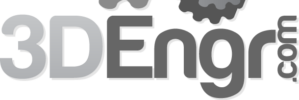

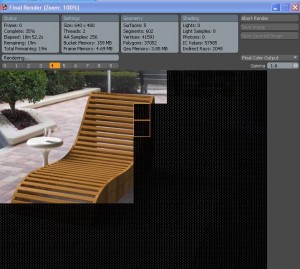
Great rendering Chris! You should share your light settings. Looks great and I like the chair concept as well. Going into production?? 🙂