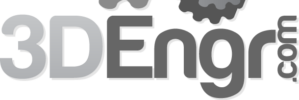This guest post on the CSWA is from SolidProfessor.

The Certified SOLIDWORKS Associate (CSWA) is a widely-recognized industry certification for beginner to intermediate SOLIDWORKS users. Earning your CSWA is a great way to hone your skills and show employers that you’re well-versed in SOLIDWORKS. To help you pass the exam, we compiled our top test-taking tips and tricks!
Details about the CSWA exam
Before you get started, it’s a good idea to familiarize yourself with the format of the exam and how it’s set up. Here’s a quick snapshot:
- Time limit: 3 hours
- Exam length: 14 questions
- Total points: 240
- Points needed to pass: 165
- Minimum passing grade: 70%
- Re-test policy: 14-day waiting period between each retake
Everything you need to study
The goal of the CSWA exam is to prove that you have mastered the most important basic to intermediate skills in SOLIDWORKS. The format of the test itself gives you a great outline for exactly what to study. Prioritize your studying based on which sections are worth the most points.
Drafting Competencies (3 questions of 5 points each)
- Miscellaneous questions on drafting functionality
Basic Part Creation and Modification (2 questions of 15 points each)
- Sketching
- Extrude Boss
- Extrude Cut
- Modification of Key Dimensions
Intermediate Part Creation and Modification (2 questions of 15 points each)
- Sketching
- Revolve Boss
- Extrude Cut
- Circular Pattern
Advanced Part Creation and Modification (3 questions of 15 points each)
- Sketching
- Sketch Offset
- Extrude Boss
- Extrude Cut
- Modification of Key Dimensions
- More Difficult Geometry Modifications
Assembly Creation (4 questions of 30 points each)
- Placing of Base Part
- Mates
- Modification of Key Parameters in Assembly
START STUDYING: Prepare with SolidProfessor’s video-based CSWA training course
How to take the exam online
In order to take the CSWA exam, you must download the test software on your computer. Follow the steps below when you’re ready to get started.
- Download Tangix TesterPro Client.
- Install the software.
- Launch the application.
- Log in or create an account.
Creating the perfect exam-taking setup
To be successful during the exam, it’s important to make sure your setup meets the test’s technical requirements before you press start! While some of these might seem a little obvious, it’s easy to get swept up in the test-taking excitement and forget to check some key items off the list.
- Make sure you have a reliable computer. The last thing you want is for your computer to crash during the exam!
- You must have SOLIDWORKS 2011 or a later version to take the CSWA exam. If you do try to use a previous version of SOLIDWORKS (anything before 2011), you won’t be able to open some of the testing files. Don’t have a compatible version of SOLIDWORKS? Reach out to your value-reseller for an upgrade.
- Use two monitors, if possible, so you can run SOLIDWORKS on one monitor and the exam application on the other. This isn’t required, but it’ll help you be more efficient by avoiding switching tabs.
- Start and run SOLIDWORKS before launching the exam application.
- Eat, drink, and use the restroom prior to beginning the exam. The exam times out after 3 hours and most people need every second to take the exam.
Exam-taking tips and tricks to help you ace it the first time
Review these exam-taking tips several times before you launch the exam itself! It’s easy to get flustered when you’re in a time-constrained situation, so locking down these tips and tricks ahead of time will make them second nature when the exam time rolls around.
- Be sure to keep an eye on the time tracker. You want to be able to get through the questions at a reasonable pace and not spend all your time on one question. Complete the questions you can first, then come back and spend the remainder of your time on the harder questions.
- Save your models frequently with unique names for every question. Some questions use the same model a few times, so it’ll prevent you from having to remodel something if your progress is lost.
- Write your answers down on a piece of paper as well as in the Tester Client. Keeping track of your answers in a couple of locations will help you check your answers quickly before you submit your exam.
- There are three models that have subsequent questions. It’s OK to invest your time in the first model since you need to get that one correct to successfully answer the follow-up questions. Plus, the follow-up questions won’t be as complex as the initial model, so you should be able to move through them more quickly.
- For models that have subsequent questions, skip ahead in the exam to see how the part will be updated. This will help you determine the design intent of your model. Note: If you go down the wrong path at the start, it’ll be more challenging and take longer to update the part in future questions.
- Be aware of the parametric history and how features will affect one another downstream.
- Pay attention to the material assigned to a part. For the test to determine if you modeled a part correctly, it will ask you how much it weighs. The exam will always use simple materials with the default material properties. Common materials are brass, steel, and ABS plastic.
- Use the unit of measure required by the prompt. You can quickly switch the units in the Status Bar at the bottom. For example, if the prompt asks for your answer in millimeters, you must convert your answer into millimeters.
- Look for the origin of an assembly. When you’re asked to mate parts in different orientations, the center of mass will change. Since that is how the Tester Client determines if the orientation is correct, make sure the origin is correct.
- If you’re stuck on a problem, work from the largest shape to the smallest. Don’t get too wrapped up in finding the perfect way to build a model. You’re judged on building the correct model, not on using specific techniques. Once you have an idea, be confident and start modeling. For example, if you have to model a block with a hole through it, don’t worry about making them both in a single sketch if you’re uncomfortable with that technique. You can make it as two separate features.
READ MORE: CSWA Exam Prep Guide