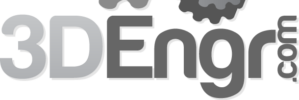Whoa, it’s the last feature of Sheet Metal. Things here are pretty basic, select the feature in the tree or unsuppress it to get the flat pattern of the part.
All of the flatten feature options are spelled out nicely in the Help Files, although none of them should effect the results for the exam. The one option that may make things easier to manage/understand is “Merge Faces”. In the formed part each wall has it’s own face, but in the flat pattern all of these faces are coplanar. Identifying the intersections make it possible to measure flattened bend lengths (can also be measured as arc lengths in non-flat part).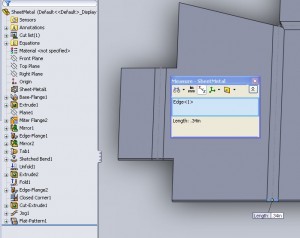
This also provides an easy way to grab values for bends that will assist in verifying the bend calculations reviewed earlier.
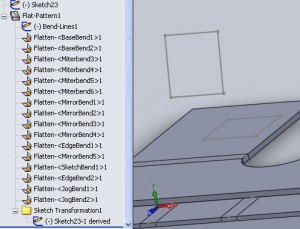 The other option noted is the Sketch transformation. This will appear as a folder at the end of the Flatten feature tree ONLY if there is a sketch that must be transformed AND the part is currently flattened. Solidworks will use any sketch not linked to a feature. The original sketch if shown will still appear floating in air (as seen in the picture). The transformed sketch can be used in drawings of the flat pattern.
The other option noted is the Sketch transformation. This will appear as a folder at the end of the Flatten feature tree ONLY if there is a sketch that must be transformed AND the part is currently flattened. Solidworks will use any sketch not linked to a feature. The original sketch if shown will still appear floating in air (as seen in the picture). The transformed sketch can be used in drawings of the flat pattern.
That is pretty much it for studying for the CSWP exam. Reviewing one more time, redoing the sample test and then it’s time to get certified.