A Teacher’s Story about How to Get Started with 3D Printing with Students in School
The first time I heard the term 3D printing, I had no clue what it could possibly mean. Did it mean that you print on paper and make some kind of origami figure or build a paper airplane type project? Of course, I was curious. I pride myself on being the type of teacher that stays current with technological advances and learning opportunities. I have been teaching in the Secaucus, New Jersey School District for 23 years as an elementary, as well as, a middle school STEM teacher. I have a Technology Integration Certificate and I will achieve my Master’s of Educational Technology Degree within the next six months. It is my job to remain abreast about learning strategies and relative advances in technology. I usually thrive on learning new equipment.
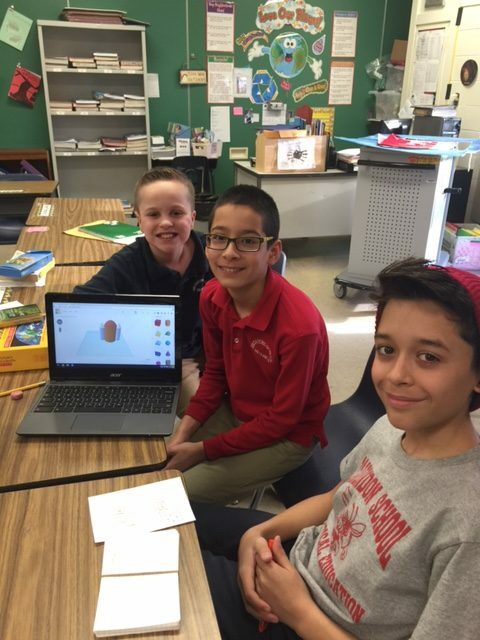
Last summer, my technology director, Dr. Tom Tufaro, informed us that he was purchasing three 3D printers for the district; 1 MakerBot for the middle/high school and one Makerbot Mini for each of the two elementary schools. At this time, I was just transferred from teaching in the middle school computer lab to teaching general sixth grade in the elementary school. I wasn’t thinking I would be the one to tackle the 3D printer project, although I remain grateful that my director kept me in the loop. When the printer was delivered, unlike me, I didn’t even go see it at first.
My curiosity got the better of me, and one day I took a quick peek at what this piece of machinery could possibly look like. I was sure it would look intimidating. To my surprise, it was compact and neat looking sitting on a computer desk. I still hadn’t decided to work with it. However, each time I entered the computer room to drop off my students to the technology teacher, I couldn’t resist checking it out. Finally, I took a deep breath and decided it was time to give this equipment a try with at least a few of them. I asked permission of my technology director and principal to host a group of children for 45 minutes before school began to try creating a 3D project. The Administrators were more than happy to permit this and later seemed excited to witness the results.
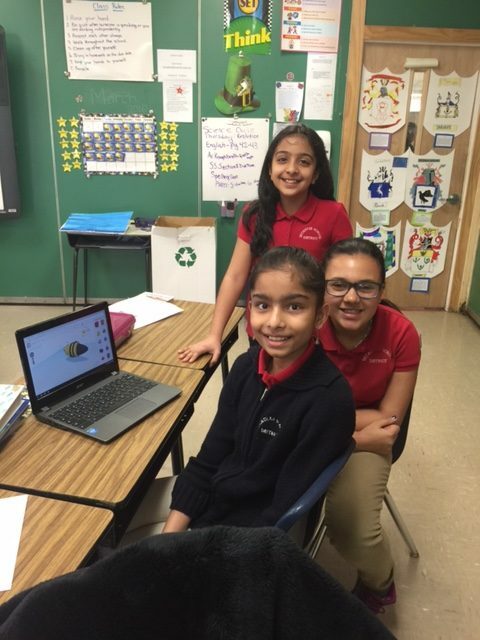
The problem was that without any experience or training in this area, I didn’t know where to start. What program could the students use to design their projects? I love working with SketchUp but was unsure how it would print. I turned to my Professional Learning Network (PLN) on Twitter and asked (tweeted) “Has anyone used MakerBot with their elementary students?” A few replies and Direct Messages later, it seemed that the program of choice for beginners was TinkerCad, an easy to use 3D design tool recommended for all ages. So now I had a plan to bring to my group of six students who were willing to get up early to learn and create. I produced a teacher account and played around with some of the tools. It seemed simple enough with some practice. I knew that if I could do it, then most likely my students would pick it up easier, faster, and better than me. They are growing up in a digital world and are not intimidated by new things.
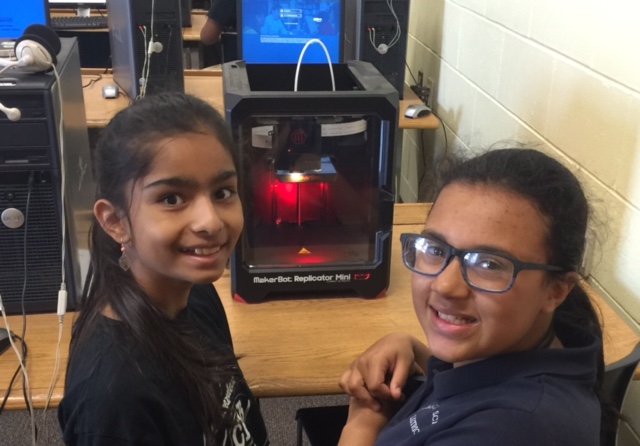
Luckily, at our first meeting, one student named Aaliyah walked in the room excited to share that she had already created a project with a MakerBot printer at her old school that she transferred from this year. Immediately, I put her in charge of the group. My style of teaching is student directed, so I allowed the students to split themselves into two groups and figure out the roles and tasks to be completed by each team. They decided to take team notes and brainstorm project ideas. It was fascinating to see that the groups were either all boys or all girls, but that was fine with me for this collaborative learning experience. Both teams of three had a leader, secretary and researcher. They researched ideas and tutorials for the TinkerCad program.
While they were busy, I researched how to actually print their finished projects to be sure it would work on our machine. They worked diligently each morning. The female group made our school mascot, the Clarendon Bee, and planned to attach a motor to make the bee have motion once it was printed. The male group planned to make a space shuttle, since I was teaching them about rocketry and rocket boosters. They wanted to be able to demonstrate what happens after the boosters separate from the shuttle once it passes through the atmosphere. Aaliyah helped both groups as they designed their work. She showed them how to place their designs so they were not floating in air and told them how far apart to place the items that print
separately.

As an advocate for girls in STEM, I was pleased to observe the girls just as excited and motivated as the boys with this project. Both teams showed up each day, discussed, debated, designed, redesigned, and evaluated their work until they were completely satisfied. It was a teaching moment I will never forget! This is exactly how most educators want to see their students performing in the classroom; independent from constant direction and working collaboratively for a common goal. I took pictures to document these moments, and I know the students could feel my excitement match theirs as they were working. I shared the pictures with my technology director, who I know is passionate about student‐led activities using our new technology. I was proud and happy for these six students when he shared them on our school website and social networking accounts.
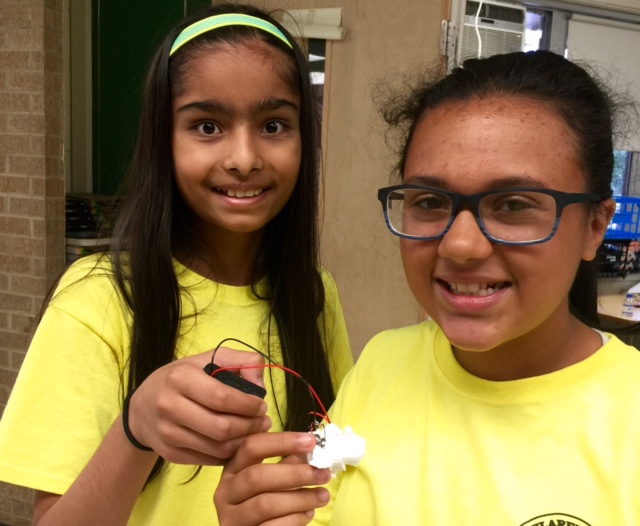
However, we still needed to print. The computer teacher volunteered to keep watch over our printing since it would take hours to complete each project. With a few hiccups, and hours of printing, the projects were complete. The students were so excited they went directly to our principal, Mr. Steve Viggiani, to share their work. He proudly displayed their space shuttle and motorized bee on his desk to show parents and administrators who came to visit. I am anxious to undertake a 3D printing project again with my new set of students next year. I can now give some design tips for better printing and feel confident that each of my students can succeed with this STEM project. I would like them to work together to research the background of the 3D printer, how it works, and perhaps have an opportunity to interact with someone who designs the printers. I am truly inspired how students rise to any challenge and solve problems collectively with the teacher only facilitating their path. Students are motivated by challenge and responsibility and 3D printing allows for that type of learning. I highly suggest giving 3D printing a try at your school. Let the students take charge and you may be surprised by the learning outcome.
About the Author:
Patricia Smeyers is a Sixth Grade Teacher at Clarendon School in the Secaucus School District. You can follow Patricia on twitter at @patriciasmeyers or visit her EdTech blog.
Please leave a comment to share your own experience with 3d design and 3d printing with students. At 3D Engineer we have a passionate interest to improve education for students. 3D printing and 3D design are interesting and engaging methods. Do you have a story to tell about an edtech, design, or 3D printing program in your class, school or community? Contact us if you too would like to do an article to share your story.
