If you would have told me a year ago that a large part of my professional life
would be operating, maintaining, and teaching people how to use a 3D printer, I would
have called you a liar. A year ago, the idea was foreign to me. I had so many questions
about how it worked. It would have never been a good idea to put me in charge of a ‘3D
Printing Program’. The last year has been an incredible learning experience for me.
First, learning how the machine works, but then exploring all of the different awesome
opportunities it provides people as a technology resources in their community. It has
been truly a learning experience and it has nothing to do with the machine that makes
3D models out of plastic. It more has to do with the awesome ideas, problem solving
techniques, and personal learning experiences I have been a part of. This past year has
allowed me to grow from a person who had little knowledge of the 3D printing process to
someone who now runs three different programs. One at each middle school I teach at
in the Middleton Cross Plains Area School District, and one at the Middleton Public
Library.
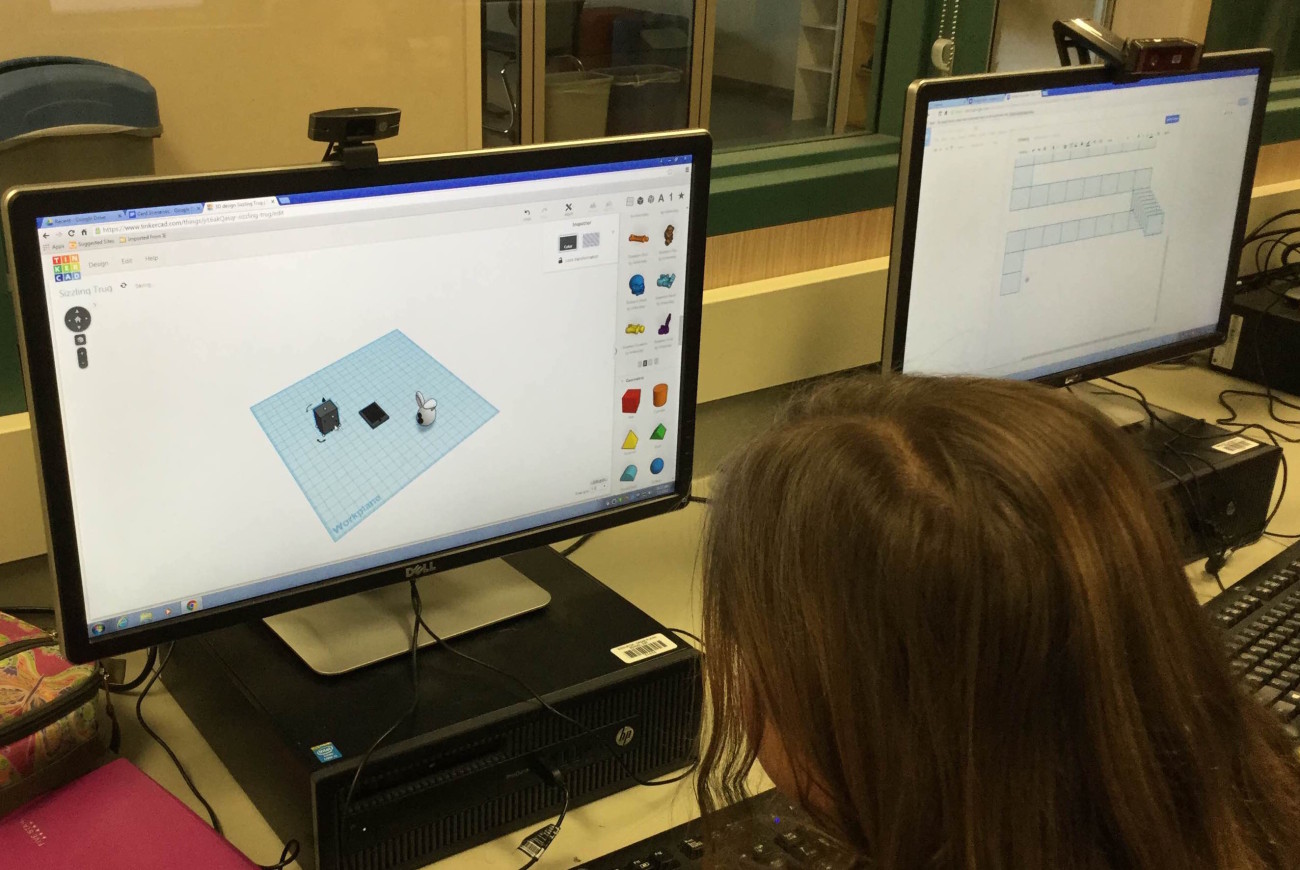
Background
The Middleton Public Library in Middleton, Wisconsin received their Ultimaker2
3D Printer through a grant in 2015. This grant was to supplement an idea for a Media
Maker Lab in which patrons could interact with various forms of multimedia at the library.
The grant provided the facility with updated computers, laptops, software, iPads, and
ultimately an Ultimaker2 3D Printer complete with a handheld 3D Scanner. There is a
plan in the works to create a greater library makerspace.The 3D printer was installed
and was operational in the Spring of 2015. It is currently displayed in the foyer of the
library. It is located next to the book return slot, so patrons regularly see the printer in the
process of creating something new. The placement was strategic in sparking interest in
the machine.
After obtaining the 3D printer, like most new owners of this technology, the library
went through a time of exploration. Patrick Williams, the Middleton Public Library’s
Technology Administrator printed various test projects. Shortly after, he began printing
things that patrons requested. Like most 3D printing programs, this began with .STL files
found with a simple Google search. This evolved to having patrons creating 3D images
ranging from original graphic novel characters to intricate original puzzles. When
speaking with the variety of different people that enter the public library on a certain day,
it is amazing to think about the different ideas people have that could come to life with
our Makerbot.
Since the Summer of 2015, I have worked at the Middleton Library as a Media
Lab Coordinator. In other words, I find awesome ways to use the technology available to
us to teach patrons innovative ways of learning. Over the course of the year, I have
offered classes on stop motion movie making, green screens, iPad app creation, coding,
Minecraft, podcasting, and most importantly 3D printing and modeling. I have also
implemented a 3D Printing program one Saturday a month at the library. The idea is for
people to stop in, ask questions, and learn how 3D printing works. It is the Saturday
classes that I think have been most beneficial for our outreach regarding the technology.
Recently, we had a patron create parts for a 3D printer he was actually creating himself.
This is generally a bit more technical than we are used to in our learners’ Media Lab, but
refreshing nonetheless.
I really cannot thank the people from Tinkercad enough for making an awesome
online product for my students and library patrons to use. The browser based interaction
allows people to learn the basics of 3D modeling quickly. They are able to test their
creations and see immediate results without having to learn an incredibly technical 3D
drafting program. Overall, this has allowed me to reach as many people as I have with
our 3D printer.
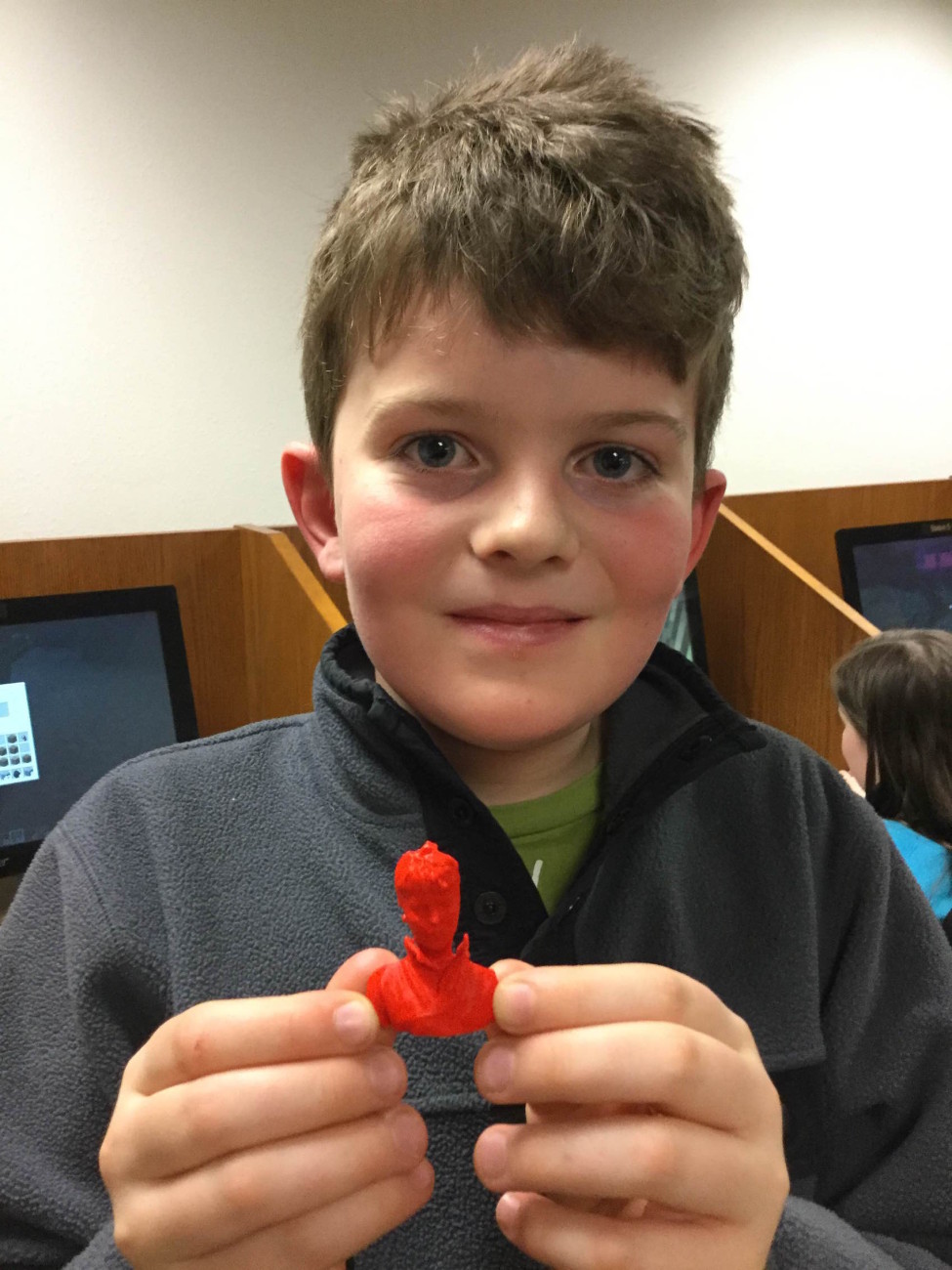
Creating a Growth Mindset Through Engagement
Teaching with a 3D printer allows teachers to focus on something we all wish to
achieve in our classrooms. In our profession, there is much to do about creating a
‘Growth Mindset’ in our students. In other words, the idea that a student can always get
better at something. When creating 3D images for a 3D printer, it is important for
someone to pay special attention to detail. It is also a valuable skill to get feedback from
an external source. In other words, when someone creates something for the 3D printer
and it does not look like they anticipated, there is some feedback that is invaluable to the
experience of innovation. Creators of the image are able to see what they have created
and make adjustments accordingly.
As a teacher, I am a proponent of utilizing frustration as a learning tool. This
usually scares people because many times we associate frustration with emotion. In
truth, this is how problems are solved. Very rarely is a solution to a difficult question
solved without some element of frustration. Parents these days are terrified to frustrate
their kids with problems that may require some extra thinking. I take it as a personal
challenge to frustrate kids to the point of being able to solve their own problems. Using a
3D printer in instruction allows me to have an endgame to the frustration. It allows kids to
have a product of their problem solving.
Engagement is arguably the most beneficial aspect of having a 3D printer in our
library. When patrons, especially children, see the 3D printer, they immediately become
engaged with any learning experience or conversation they have with someone. They
vaguely know what it goes, and how it works, but giving people the opportunity to
actually create something using their skills is a unique experience. Also, giving people
the ability to make something is an amazing experience. Engagement in the learning
process is the first step to creating meaningful experiences. This machine has been able
to provide me as a teacher with a vehicle for learner engagement.

Challenges of Public 3D Printing
One of the challenges with having a 3D printer in the public library is outreach.
People see the printer as they enter the library. Naturally, there are a lot of questions to
be asked. Unfortunately, there are so many different people working in our facility, they
all cannot be experts on our new technologies. Being a parttime employee, it is hard for
me to answer a lot of these patron questions personally. Also, connecting with patrons
about ideas they have for creating 3D images has been challenging. We have had to
develop protocol for patrons to submit their files for printing. This process has evolved
over time and is something we are still trying to streamline.
Another surprising challenge of running a 3D printer for public use is
management of resources. Because I am a part time employee at the library, it is hard
for me to keep up with the materials and printing jobs the patrons would like to have
printed. One of the things people do not realize is the time it takes to download the .stl
files, render them as .gcode, calibrate the printer, and actually send the job. Patrons are
understandably excited about getting their 3D images back as quickly as possible. They
have been incredibly understanding and patient, I just feel like I am doing people a
disservice when I do not get them back as soon as I would like.
Cost is another hurdle we have not jumped over yet. Of course the machine and
supplies cost money to operate. As of right now, we have not charged any patrons for
their products. Eventually, we will have to figure out what the cost of using the printer
may be. Especially if we decide to expand our program to include another 3D printer.
Right now, it is greatly appreciated that we do not charge for people to use the printer.
Providing Opportunities for the Future
The usage of a 3D Printer as a community resource is an evolving idea. A lot of
people ask the question, “Why is there a 3D Printer in our library?” I think the question is
valid. Why is the public library offering a service to render things out of plastic in a
machine? The answer that I truly value consists of one word. Opportunity. If we provide
people, especially children, with the opportunity to explore without consequence we are
allowing an experience in which they can learn and grow. Hopefully, in ten years when
we look back on this test in 3D printing, we are happy with where we started. As a
teaching community, we are trying our best to provide learning opportunities. If someone
implements a 3D printing program with the idea that they want to print plastic trinkets for
people, they are going about it all wrong. If someone is looking for an opportunity for
people to learn about patience, problem solving, and innovation, a 3D printer is a perfect
The Middleton Public Library is discussing adding more 3D printing opportunities
for patrons due to interest in the program. This is a sign of growing interest in the 3D
printing field. I think more people are beginning to understand that the process is more
about creating learning opportunities than it is about making plastic trinkets. Hopefully,
we will be able to support these interests and continue to provide the opportunities for
people to learn.
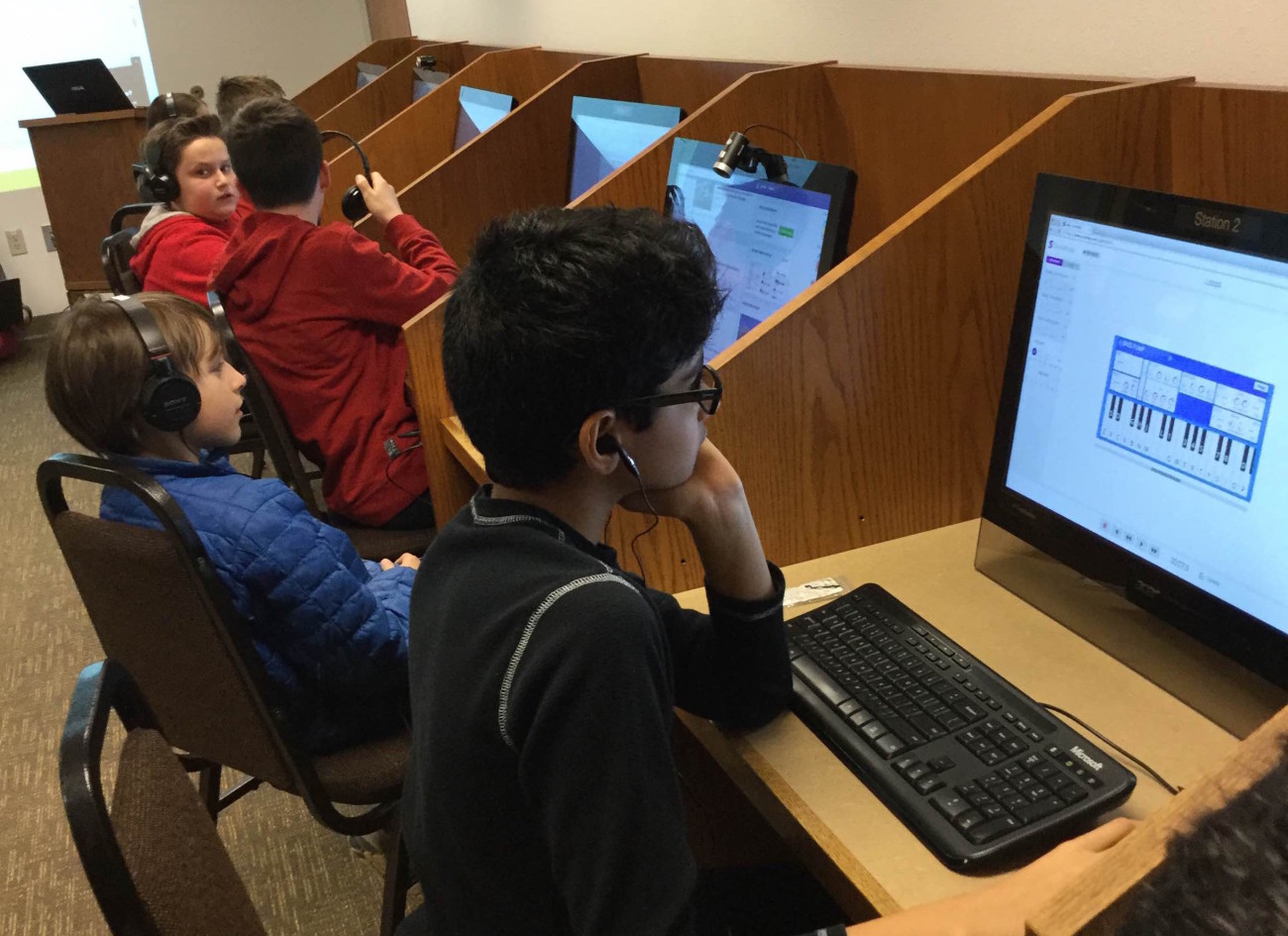
Ultimaker 2 Review
Overview: I use the Ultimaker at the Library with the programs I teach there. I do not use
this 3D printer for incredibly technical printing jobs. It is mostly used for teaching
purposes.
Pros: This machine looks great. It’s blue light and white color make it look like a really
great machine. For the purposes of display, this one probably looks the best that I have
seen. The software that comes with the Ultimaker for purposes of rendering printable
files is user friendly. The fact that this 3D printer has a display which tells what file is
printing, how long it will take, etc. is a feature that is really nice for teaching purposes.
Also, it has an SD card reader to move jobs without a needed connection to computer.
Cons: The smooth board surface does not allow for great adhesion of the product in
order to have flawless printouts. The changing of the plastic in the machine takes an
incredibly long amount of time. The motor that feeds the plastic filament is slow.
Verdict: While flashy, I have had trouble with the product not sticking to the board. For
me, this has been a deal breaker. I know there are solutions to this problem, but each of
these requires money. Working in a public arena does not allow for much extra. Find a
3d printer that comes with a perforated board for printing.
Learn more about the Ultimaker 2 3D printer.

Afinia H800 Review
Overview: I use this 3D printer in my classroom. I am a Middle School Technology
Integrator and Computer Technology Teacher. My usage of this machine is not
incredibly technical.I have students utilize various drafting tools with my students and
load them into the Afinia program for sending to the printer. It prints incredibly nice
products and the kids love looking through the glass at their creations.
Pros: The setup and calibration of this machine are simple if the directions are read and
followed carefully. This machine also appears to take all different kinds of plastic with
minimal difficulty. The nozzle does not clog frequently. The machine is easily able to be
taken apart for any kind of maintenance. HEPA filters and an enclosed case help with
plastic fumes that may fill the room. There is a perforated board in which you can print.
This helps with the adhesion of the product to the board. The Afinia software that comes
with the printer is easy to use. It is a little light on the details for extremely intricate
printing.
Cons: There is no SD card reader or USB card reader on this machine. It must be
hooked up to a laptop or desktop computer in order to process a print job. It can be
disconnected after sending, but being connected to a computer sometimes adds
difficulty unnecessarily. The product being created in the machine is not viewable
without the internal light. This light switches off after a minute or so.
Verdict: Buy this machine. For the money, minimal headaches.
Learn more about the Afinia H800 3D printer.

About the Author
Brian Miles is a Middle School Technology Integrator and Computer Technology
Teacher in the Middleton Cross Plains Area School District in Middleton, Wisconsin. He
is also a Media Lab Coordinator at the Middleton Public Library. Brian’s passion is
providing people with lifelong technology based learning opportunities. He believes that
engagement is the root of meaningful learning.
Brian Miles
@techguywisco
techguywisco@gmail.com

Pingback: 3D Printing Financial Effects for Consumers and Businesses - 3D Engineer