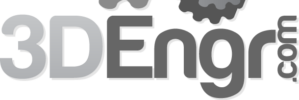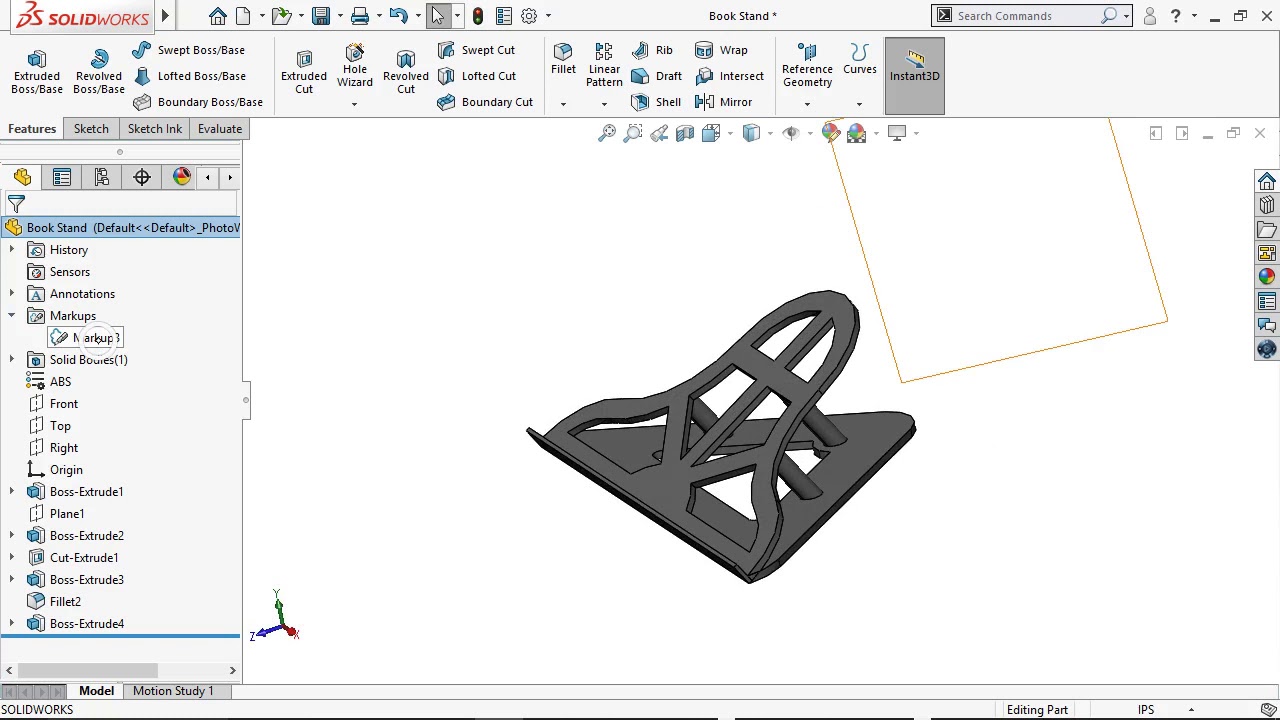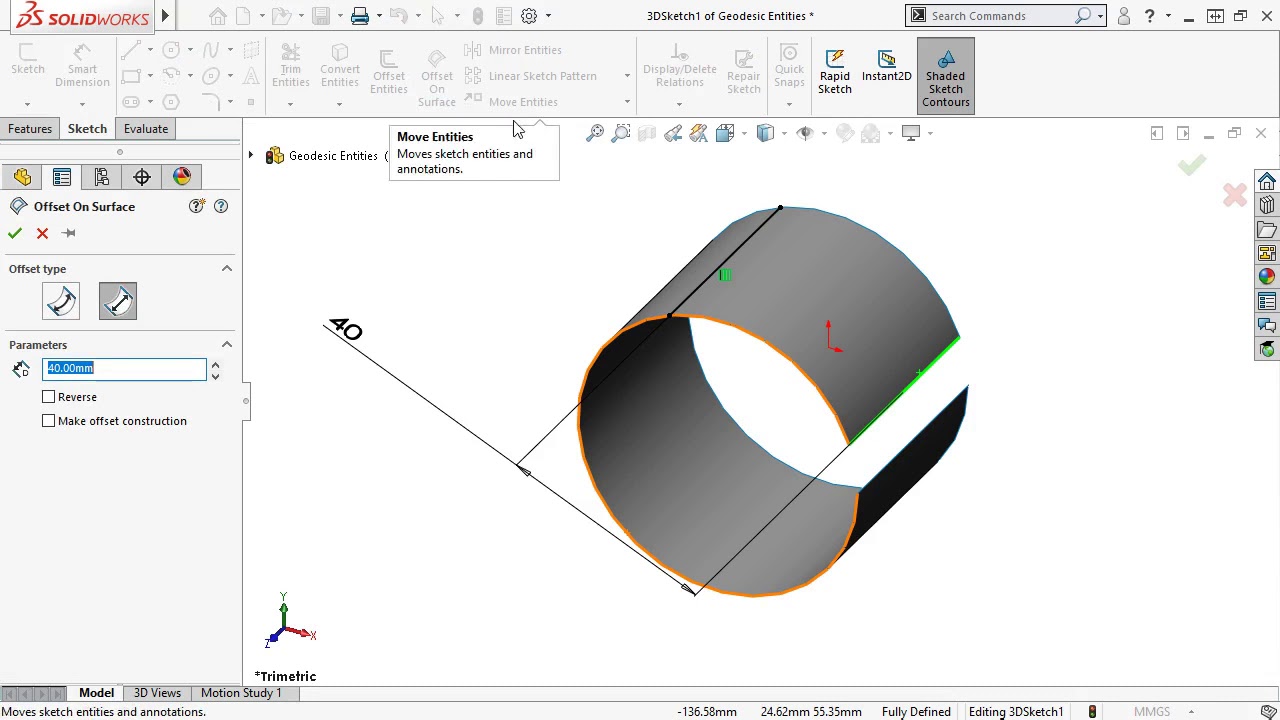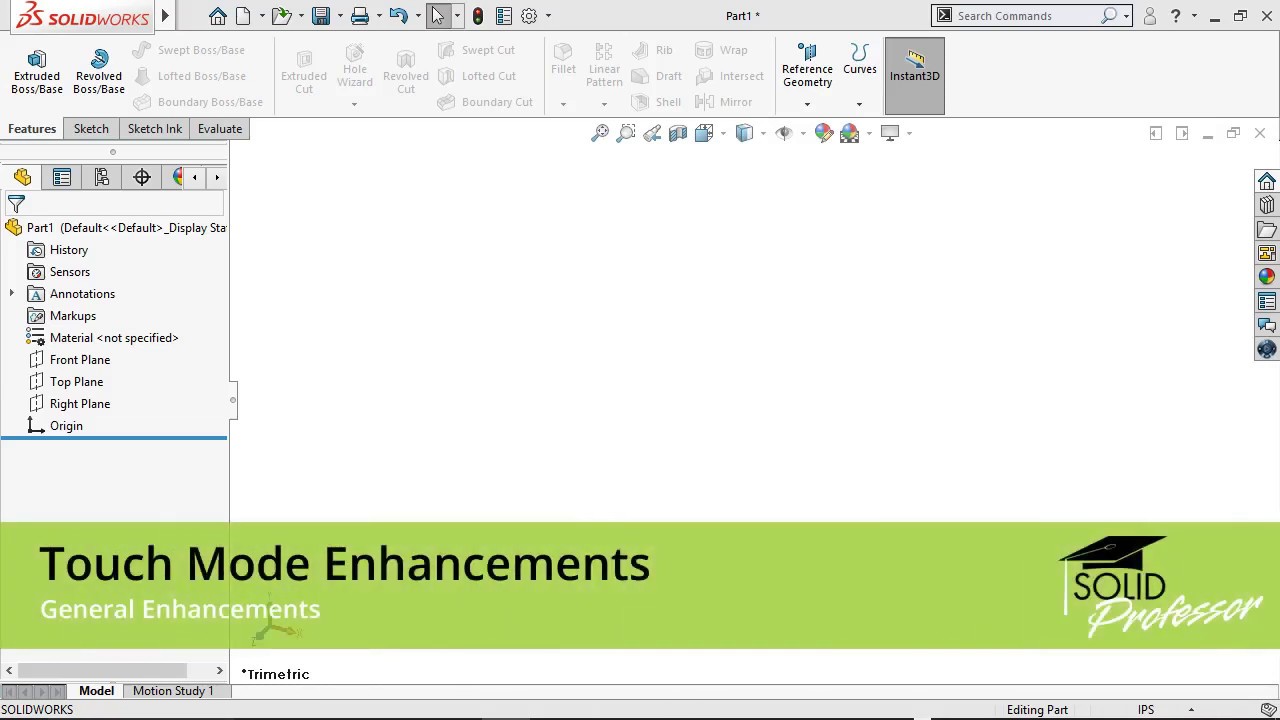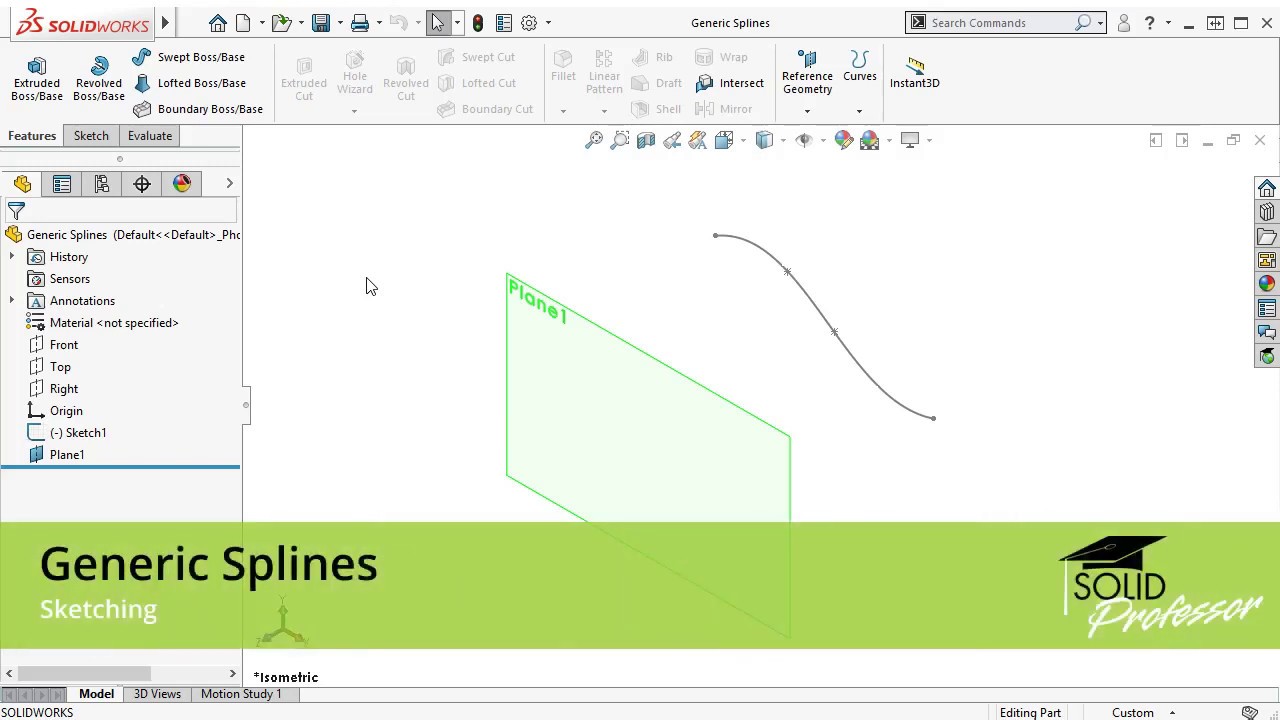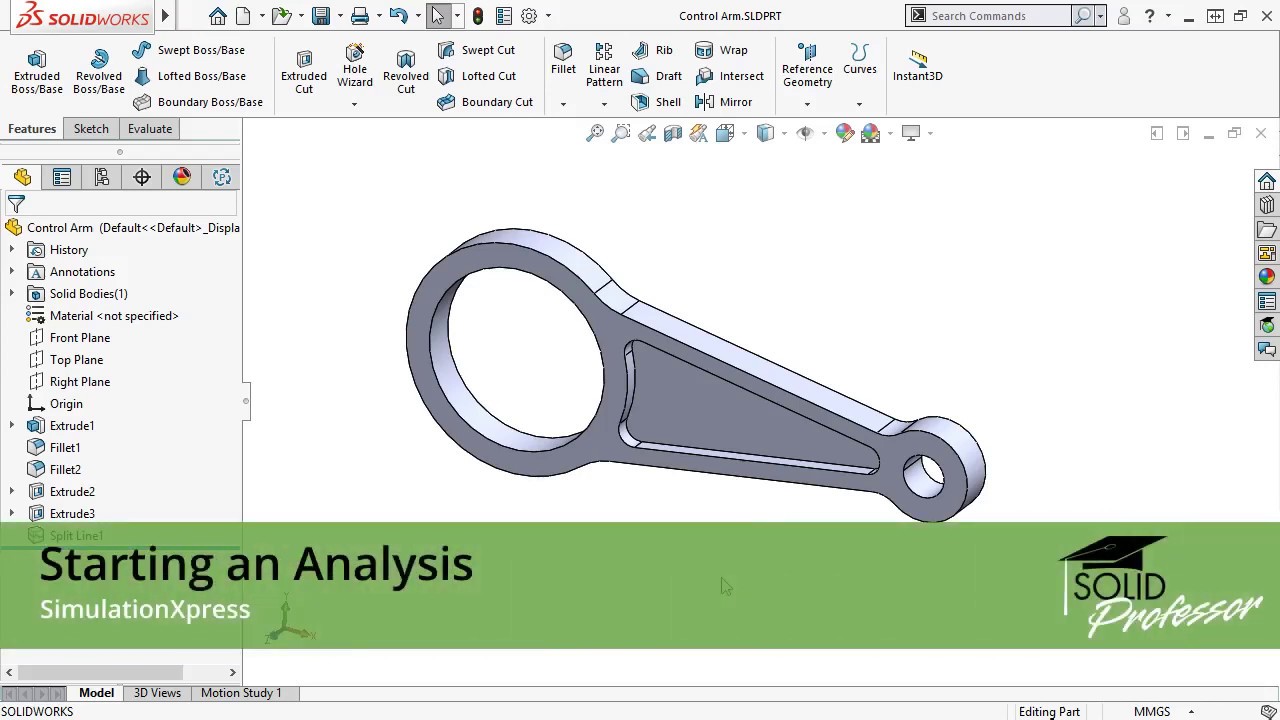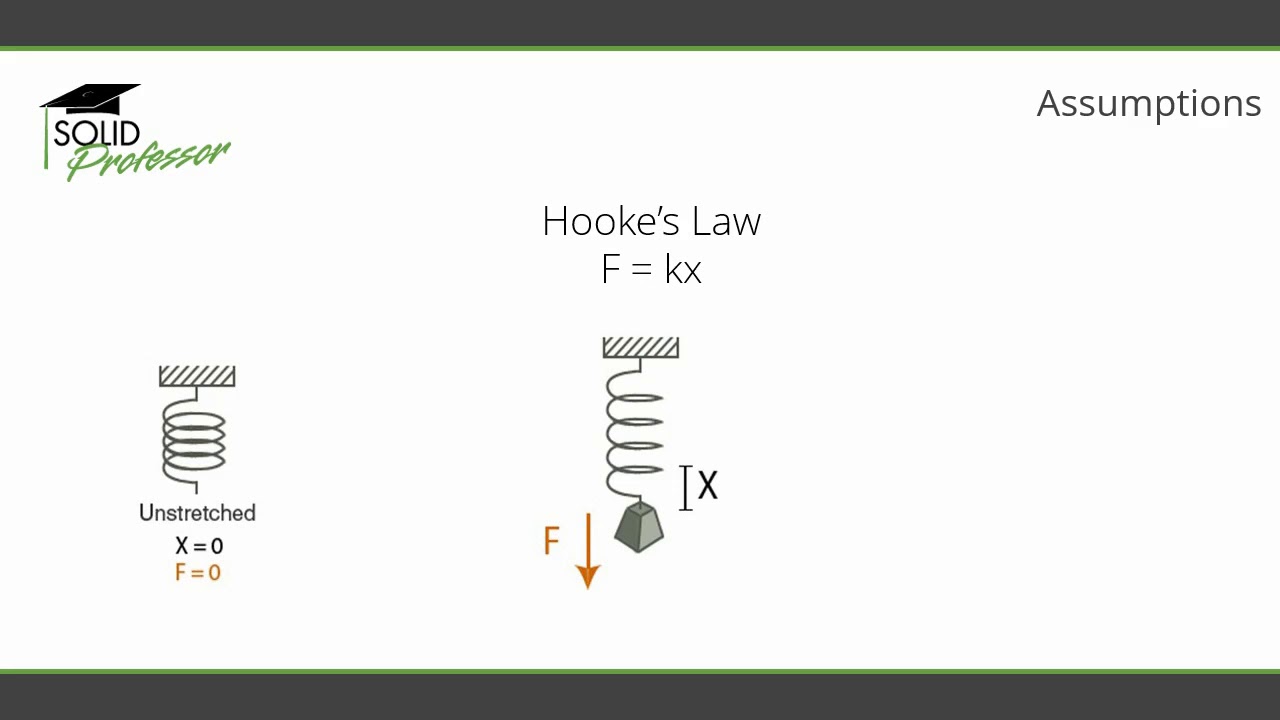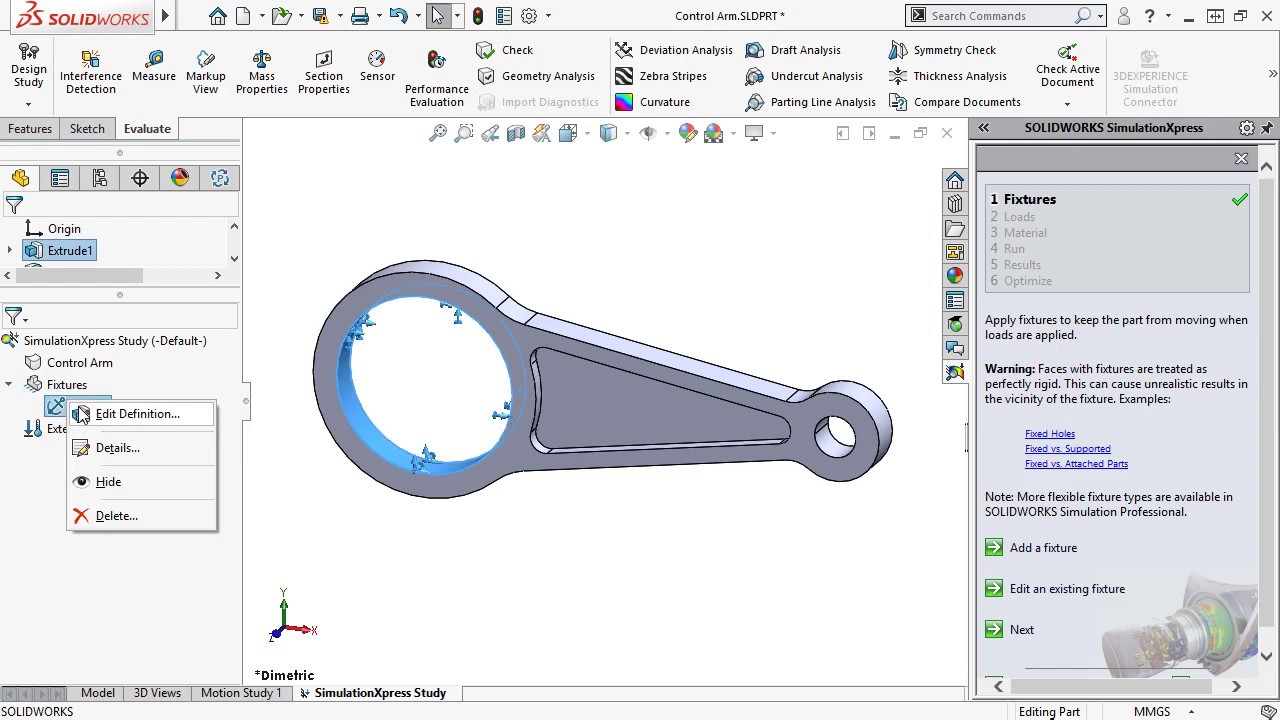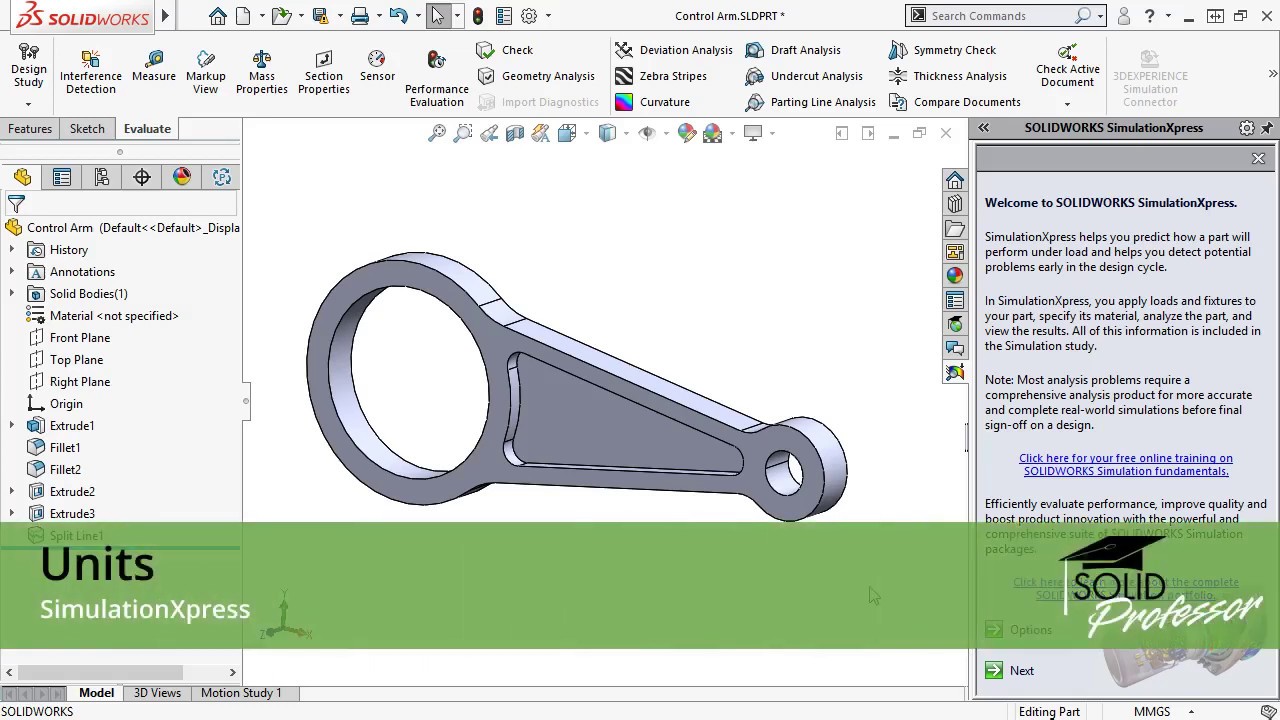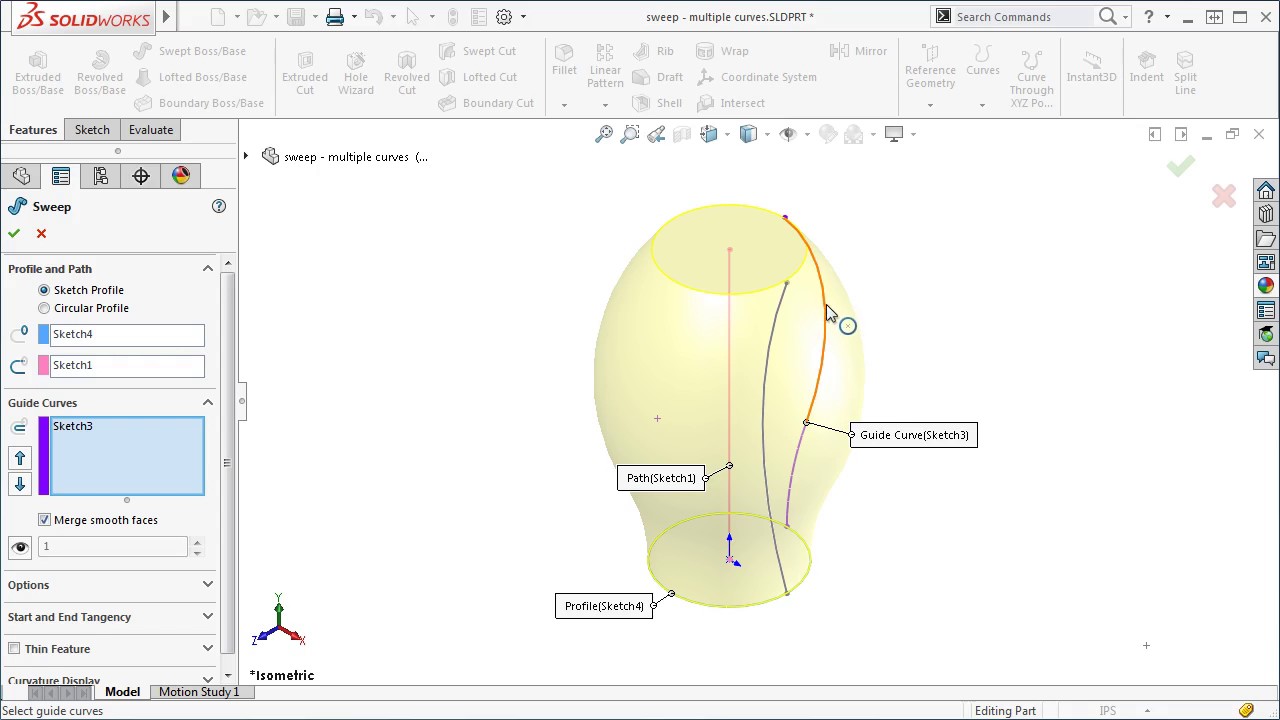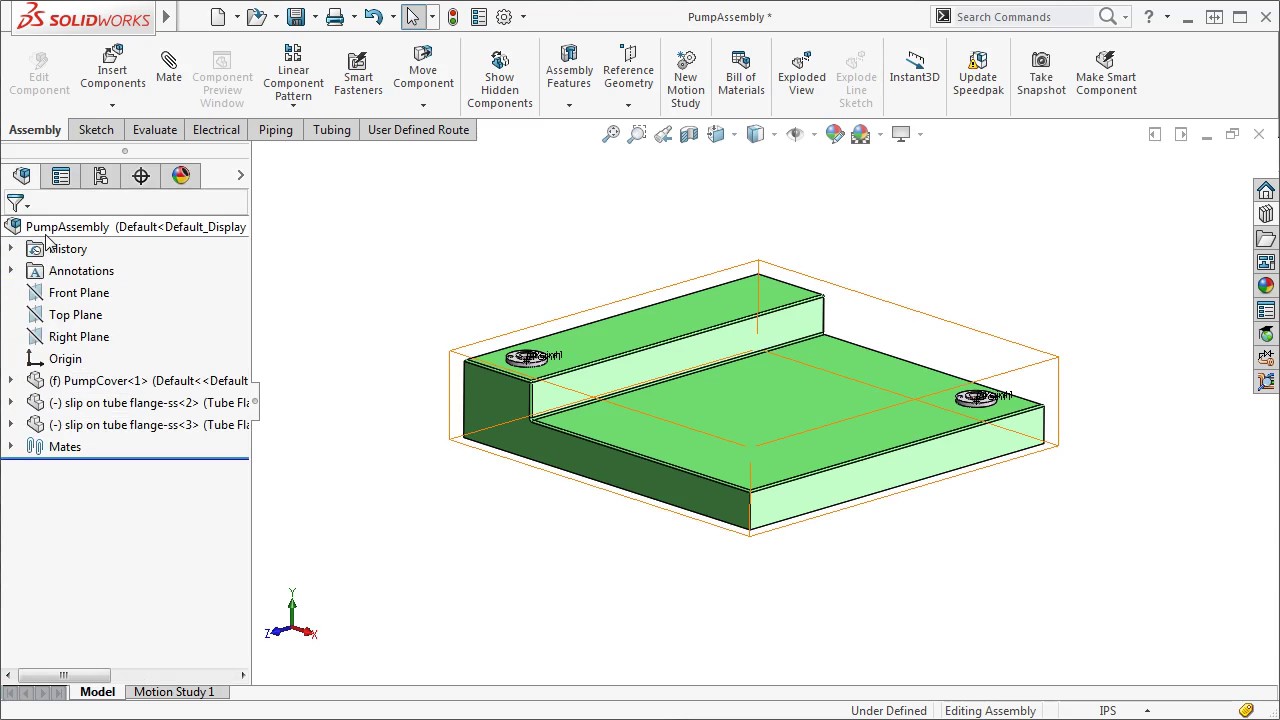SOLIDWORKS 2019 Tutorial – Markup Feature (SolidProfessor Video)
This is a tutorial video from , a top source for SOLIDWORKS online training. You can see more of the SOLIDWORKS tutorials . Description of this video: In SOLIDWORKS 2019, learn how to use Markups to communicate while designing with other engineers.
SOLIDWORKS 2019 Tutorial – Markup Feature (SolidProfessor Video) Read More »