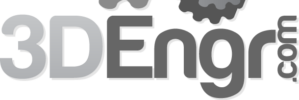As noted in earlier posts, nice lenticular requires precision alignment between the lens and the printed imaged. Because of this the printing technology necessary for making a quality lenticular is rather advanced. There are some home kits available for lenticulars but they require significant knowledge of the capabilities of the printing hardware. Each lens LPI (lines per inch) works best with a specific printer resolution, typically DPI (dots per inch). The resolution of a printer is not the only consideration, the alignment capabilities are also a concern.
First, the details of the printer resolution. Resolution of printers can be easily compared in DPI or Dots per inch. DPI can also refer to other non-printed mediums like video. Higher DPI equates to a better resolution and for lenticular this means the potential for more frames of animations or more layers of depth in a 3d image. Just as a high resolution LCD screen contains more pixels, a higher DPI print will have more individual dots of color. Any standard image editing software will be able to determine the size of an image in pixels, as pixels are simply a dot of color information the math to equate to a printer DPI is relatively straight forward. If an image is 250×250 pixels (a standard ad banner size on many websites) and a printer is capable of printing 500DPI then the maximum accurate resolution is a 1/2″ square picture (250dots/500DPI =.5in). A standard inkjet printer is capable of somewhere in the range of 300-600 DPI, though a given printer will only have one specific standard (from wikipedia). A laser printer is capable of 600-1800 DPI, though a given printer will only have one specific. So how does this relate to a lenticular lens?
Lens measured in LPI (lines per inch) and each line should look at an equal number of image lines. In a flip animation with 3 unique images this could mean that directly under each line there is 3 (or 6, 9, 12, 15, 18 etc.) unique images. Three dimensional lenticular can vary depending on the level of depth being conveyed, if a single items moves in front of a background it’s conceivable to have only 2 layers. More layers, with each moving independently and representing a different distance of viewing, will convey more depth.
Example:
A standard home laser printer with 900DPI (+-10DPI) is used to print an image.
A home kit with 4 types of lenticular (40LPI, 50LPI, 60LPI, and 90LPI) is being used.
A flip animation with 3 frame of animation is being created.
Each initial image is 450pixels square
First the lenticular image must be created from the 3 initial images. To do so there is a 2/3 effective loss in image quality. Why? While, if each image was simply separated into 450 lines, and interlaced it would create a 1350 pixel wide image. This would drastically elongate the image and make it look very stretched out. Instead 2 of every three lines is eliminated (as seen in earlier interlacing posts), leaving a single 450pixels interlaced image.
Now for printing. The 450 pixel image on a 900 DPI printer will produce a 1/2″ square image, say a small sticker for a business card. But which lens should be used. 450 pixels need to be split up equally under each lens so it is a simple math problem on which works.
450/40=11.25
450/50=9
450/60=7.5
450/90=5
The whole number answers mean that each line will have an equal number of dots underneath. So we can pick from the 50LPI or the 90LPI.
Alignment of the printer is also crucial. Assuming the lens is true and square the printer must be able to print an image that is aligned both relative to the leading edge of the print and absolutely when compared to the rest of the image. If, for example, a printed surface is stretched during print and returns to its normal shape post printing the result will be a slightly bulging image. Although not visible to the naked eye the lenticular lens will work to exacerbate the issue.
When printing on a substrate first nearly all standard printers are capable of the alignment necessary, but you will then have to hand align to the lenticular. This can be a tedious and time consuming task, especially when using an adhesive that sticks on contact. Different methods of attaching the two (lens and printed image) can be used but so long as the resolution is right the final image should contain minimal to no ghosting.
For more about lenticular see 3DEngr’s Ten things Lenticular