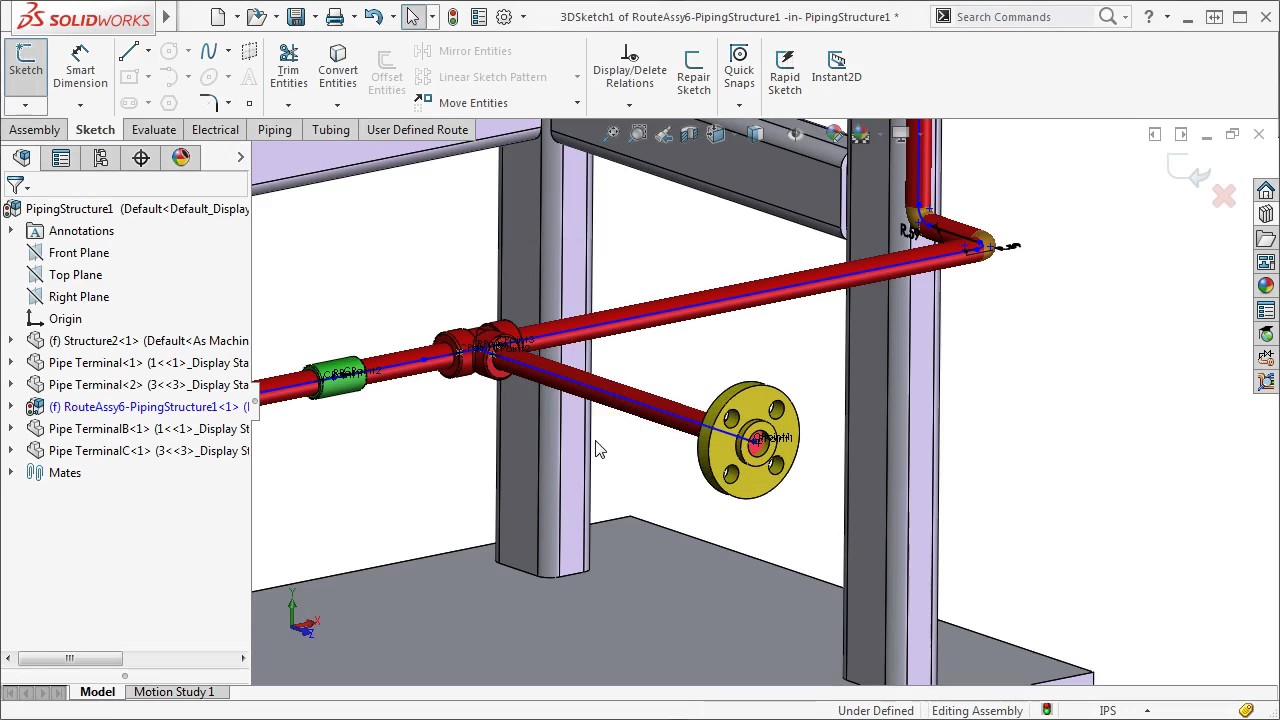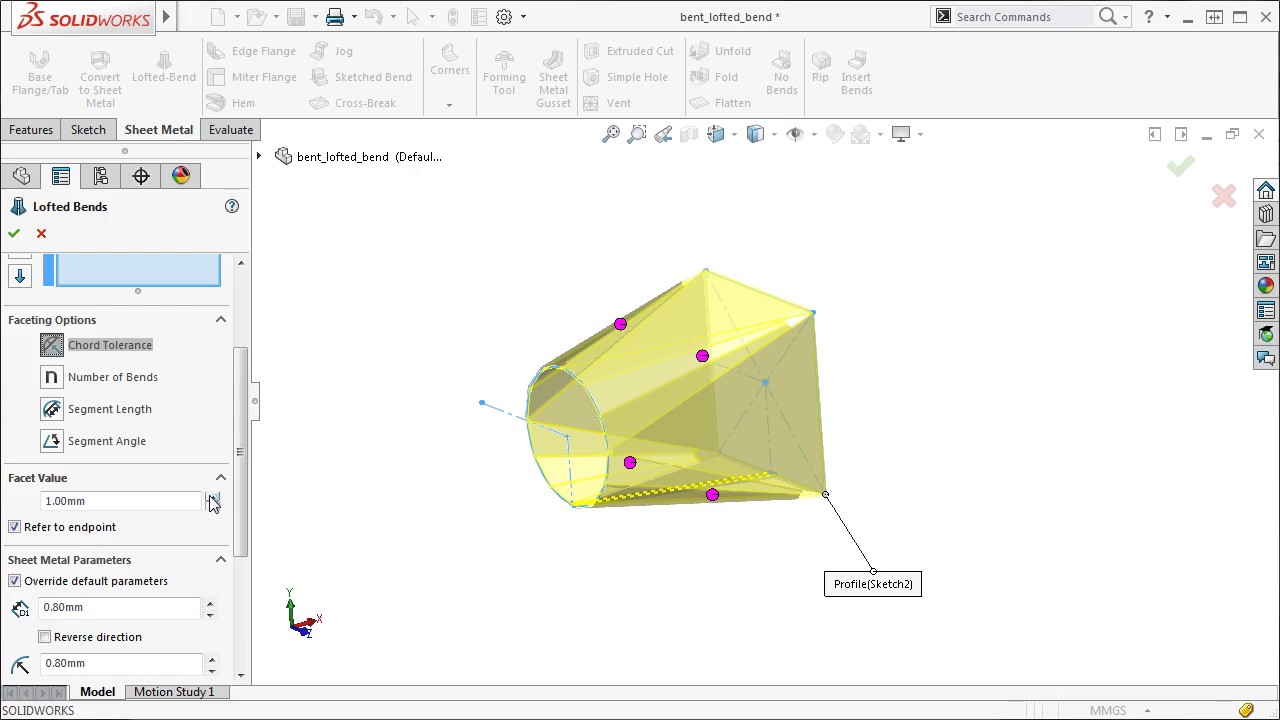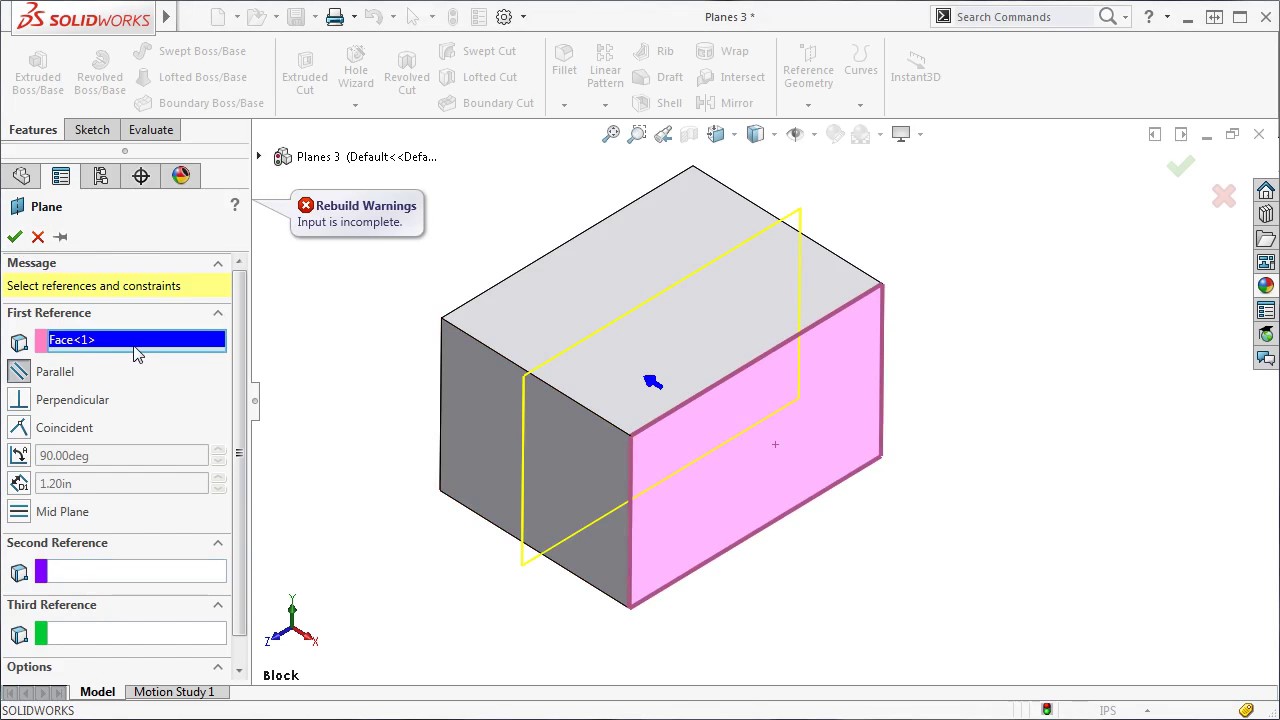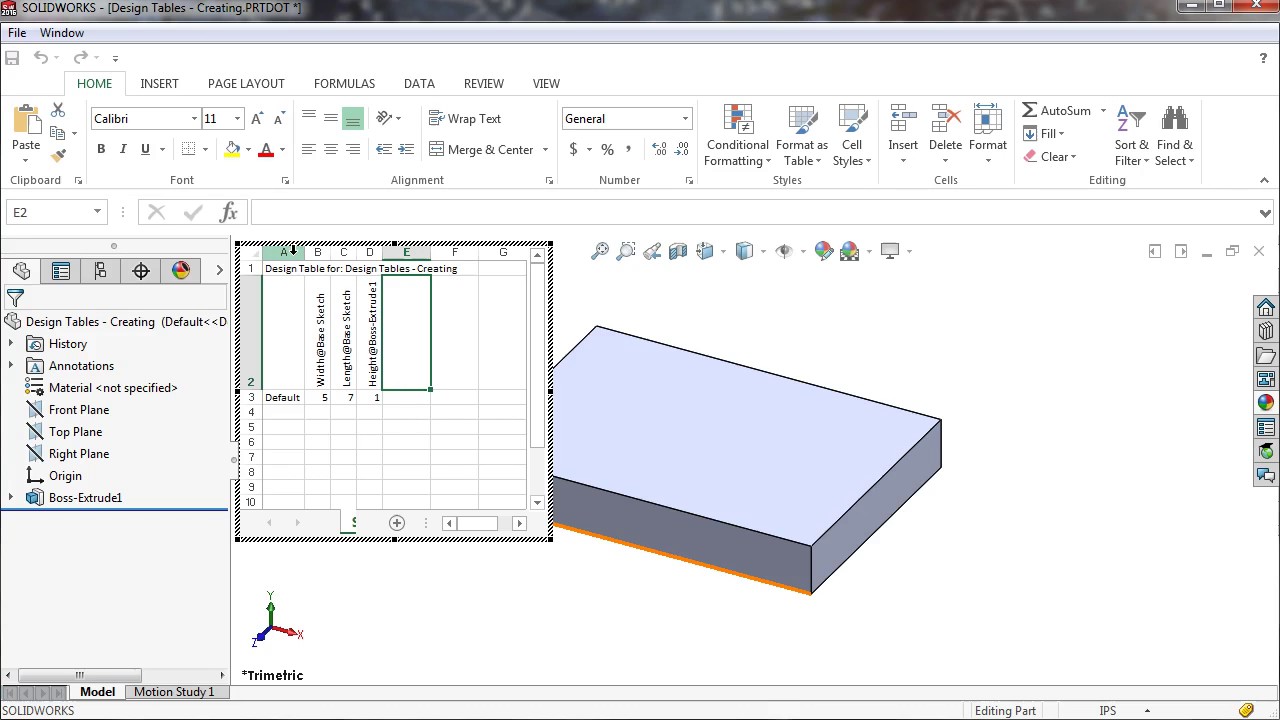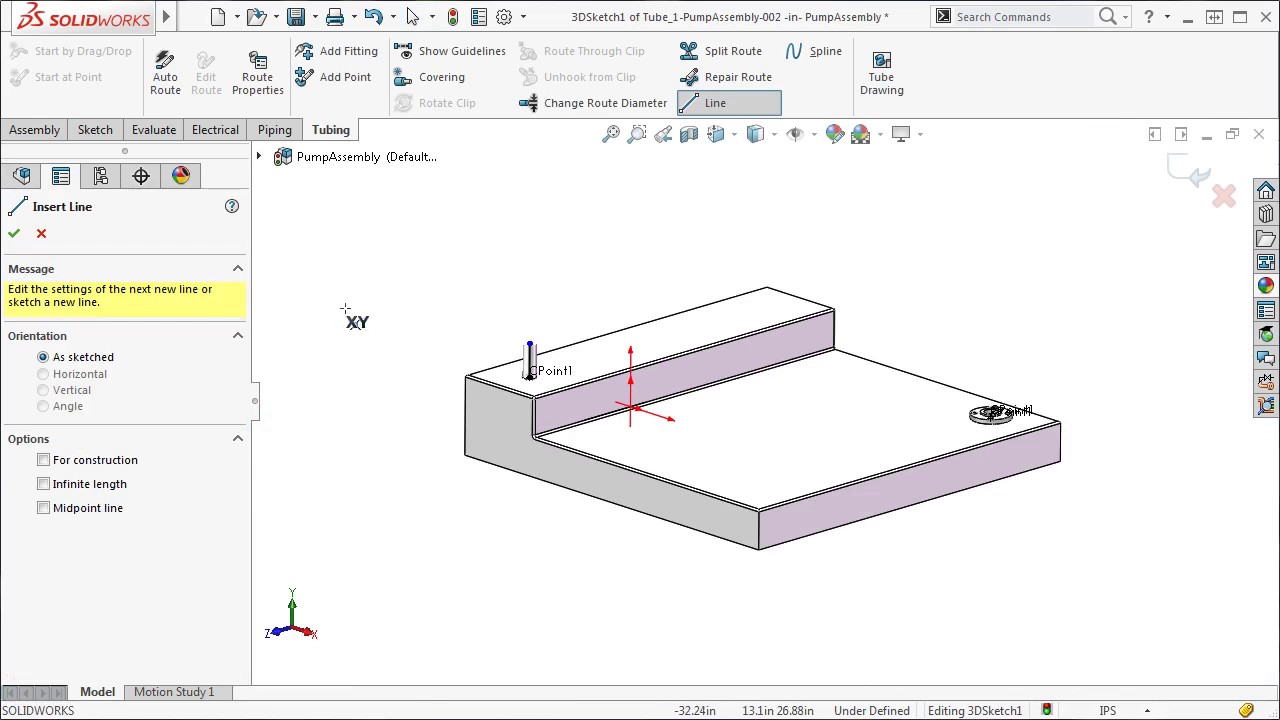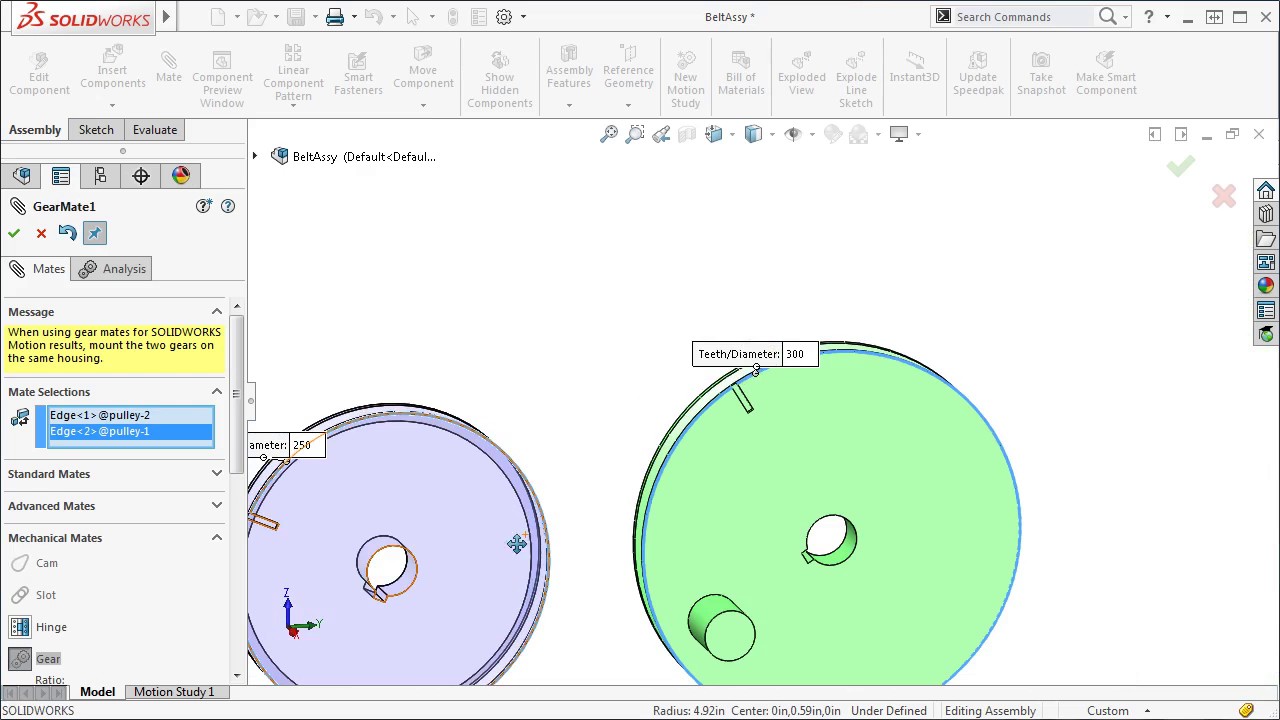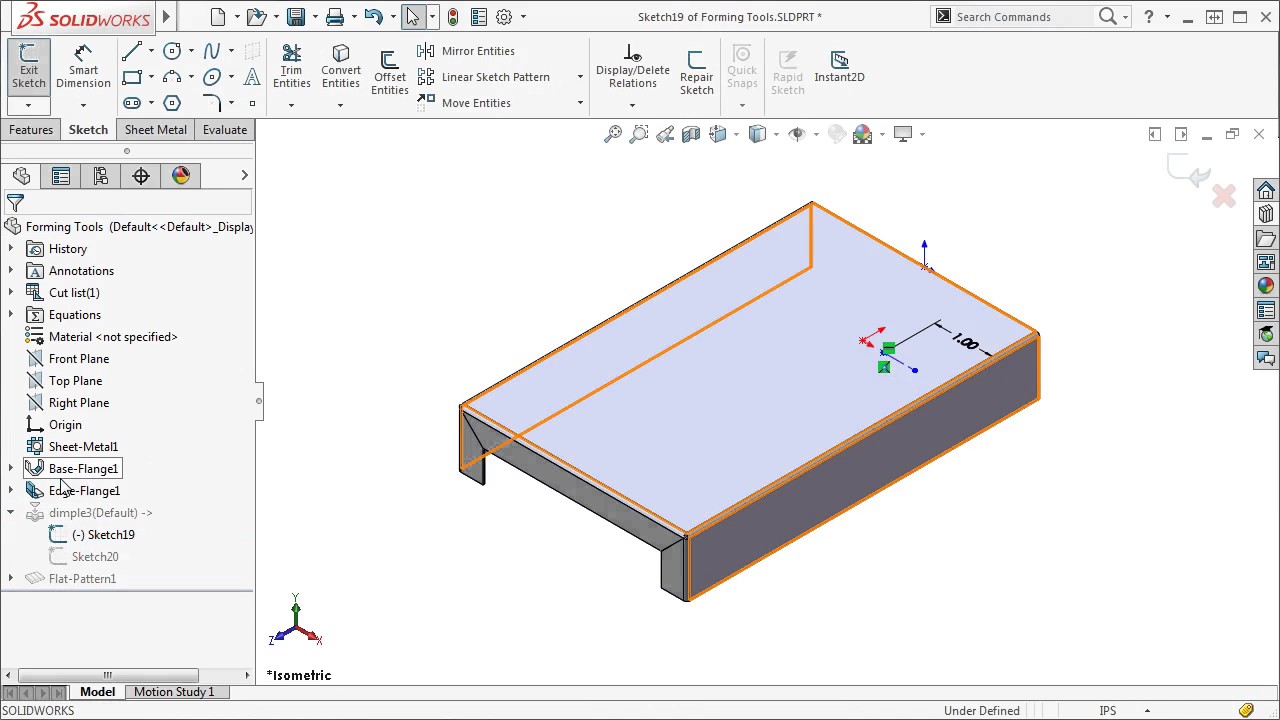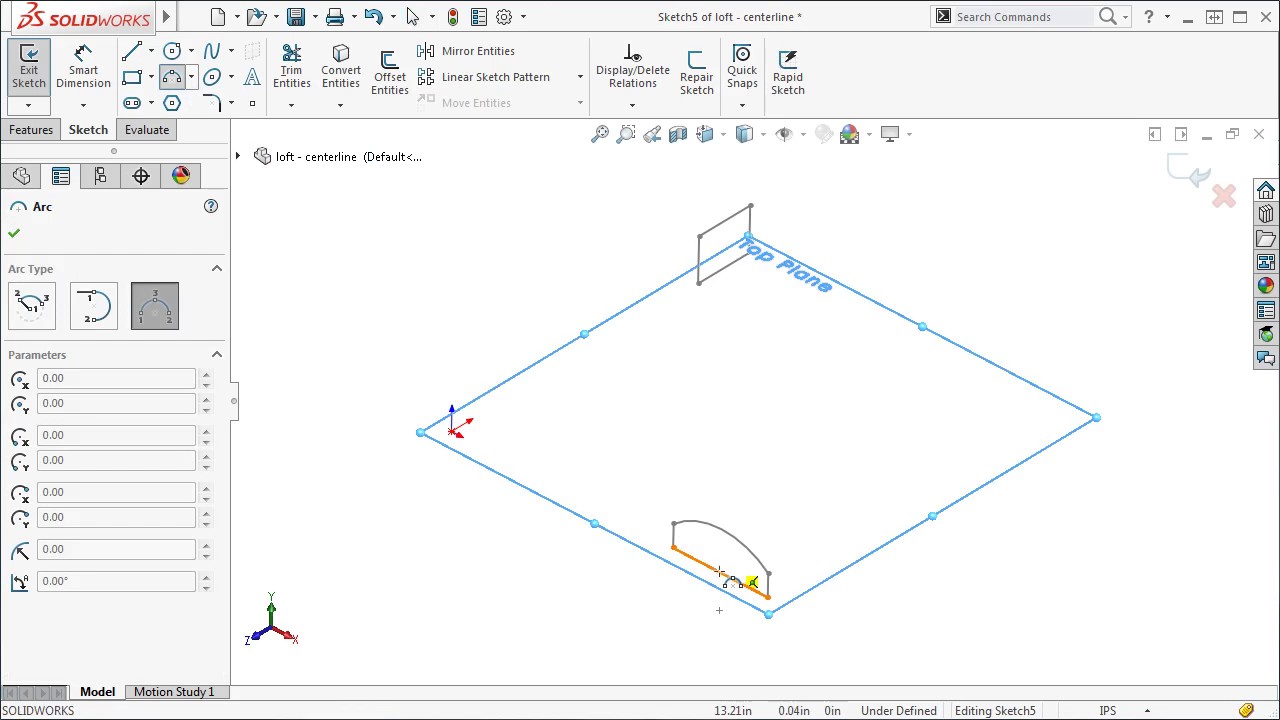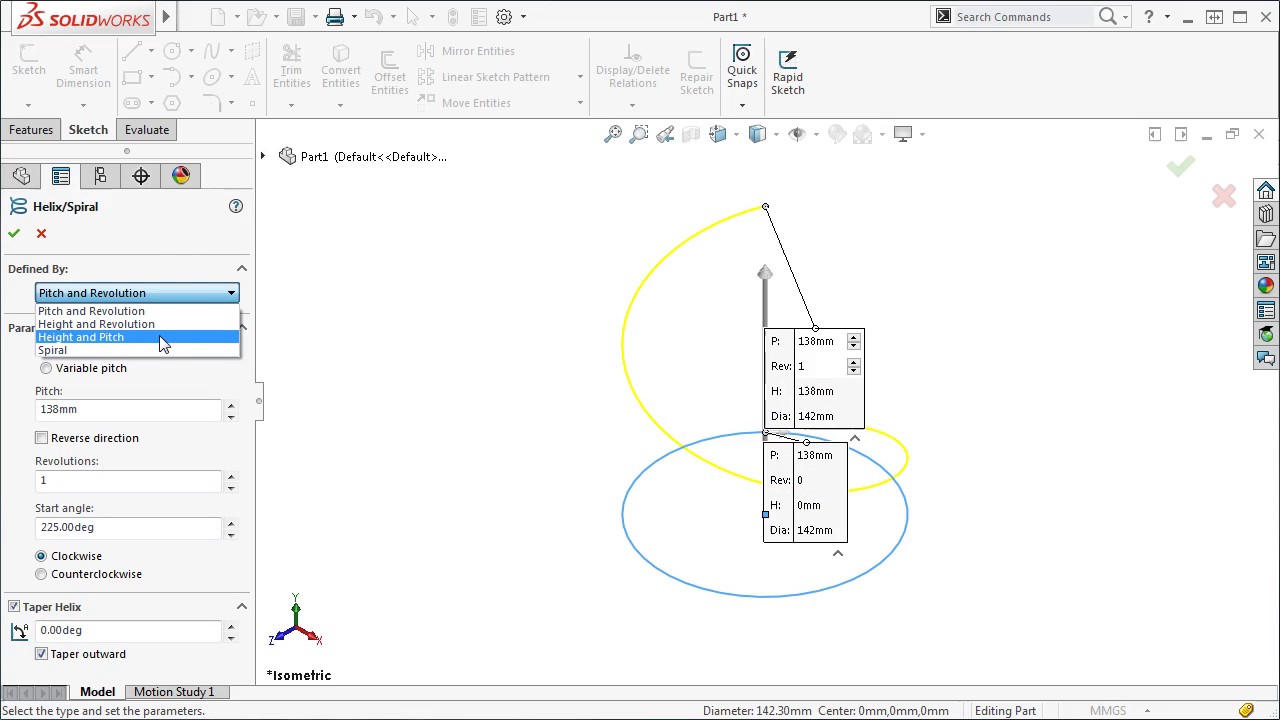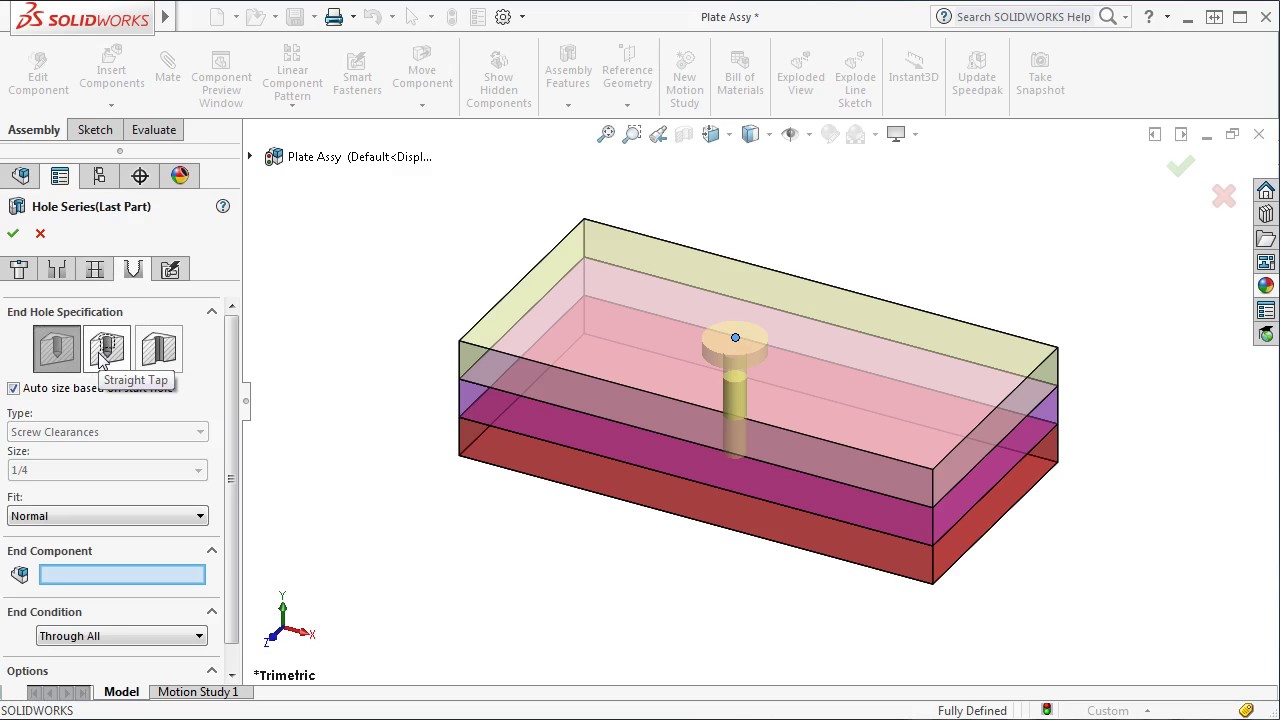Adding Components to Routes in SOLIDWORKS 2016 (SolidProfessor Video)
This is a video from , a top source for SOLIDWORKS online training. This course teaches you how to create electrical, piping, cable, and other routed systems in your assemblies. Complex systems can be quickly created using components from the Routing Library, and there are many tools to help automate the process. This course even […]
Adding Components to Routes in SOLIDWORKS 2016 (SolidProfessor Video) Read More »