This guest article about becoming SOLIDWORKS certified (CSWP) is from SolidProfessor.
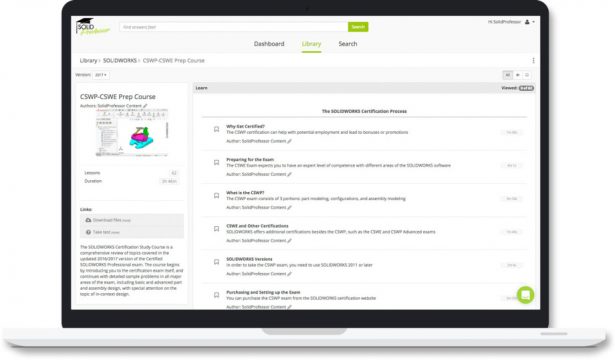
The CSWP (Certified SOLIDWORKS Professional) exam is one of the top industry certifications for demonstrating your expertise using SOLIDWORKS. Through SolidProfessor’s partnership with SOLIDWORKS, you can be confident in your preparation for the exam by going through our CSWP Learning Path. Here are the top tips for taking the CSWP:
1. Understand the Exam
The CSWP exam is three and a half hours long and consists of three segments: Part Modeling, Configurations, and Assembly Modeling. To pass each segment, you’ll need to score a minimum 75%. Once you pass all three segments, you’ll receive your CSWP Certification.
2. Take a Prep Course
Our Certified SOLIDWORKS Professional Prep Course introduces you to the complexity and type of questions you’ll see in each of the CSWP exam sections. The course is divided into three sections aimed to complement the structure you’ll see on the exam. It focuses on part modeling, configurations, and assembly modeling.
In the first segment, you’ll create an initial part model from a drawing, use linked dimensions and equations to fully define the model, report mass properties, update linked dimensions and equations to update the model, and modify the part geometry.
In the second segment of the CSWP exam, you’ll perform a series of tasks related to configurations and modifying existing parts. The practice exercise contains examples related to creating new configurations, using design tables, and making part modifications to existing models. (Note: Excel should be installed on the computer you are running SOLIDWORKS on to ensure that your Design Table functionality works properly for the exam.)
The last section focuses on assemblies and will challenge you with a series of assembly related problems: adding components, moving components using collision detection, working with flexible and rigid sub-assemblies and replacing existing components. Questions in this section will build on one another, reusing the same models, making it critical to get the initial models correct.
3. Practice
Each exam is different, making it impossible to know which models you’ll receive and what types of modifications you’ll be asked to make. The best way to prepare for the certification exam is to practice! With SolidProfessor, you can download the instructions to model the exercise on your own, then use the walkthrough videos to check your work. Our CSWP Prep course guides you through accurately interpreting drawings, and provides valuable time-saving modeling techniques.
4. Listen to SOLIDWORKS
According to Mike Puckett, senior manager, worldwide certification program at SOLIDWORKS:
“The CSWA and CSWP Pathways from SolidProfessor are an important step in the journey of a SOLIDWORKS user to obtain one of our industry recognized certifications, and I’m glad to see that one of our oldest partners has created this for our community. This is a program that I’m sure will help us achieve our goal of making certification available to everyone.”
5. Earn a Free Exam Voucher
For a limited time, you can earn a free CSWP exam voucher! Simply:
1. Purchase a SolidProfessor Professional ($59/month, $590/year) or SolidProfessor Premium ($79/month, $790/year) membership through this SolidProfessor link.
2. Complete all the courses in the SolidProfessor CSWP Learning Path.
3. Score 80% or higher on the Course Review tests to earn Technical Certificates for each of the courses included in the learning path.
4. Share your SolidProfessor Technical Certificates on LinkedIn.
5. Email Marketing@SolidProfessor.com for your free CSWP exam voucher.
Learn from Certified SOLIDWORKS Professionals about what helped them pass the CSWP. See the article: 11 tips from engineers who passed the CSWP exam.

Pingback: CSWP Preparation - 3D Engineer
Pingback: SOLIDWORKS Training Resources - 3D Engineer